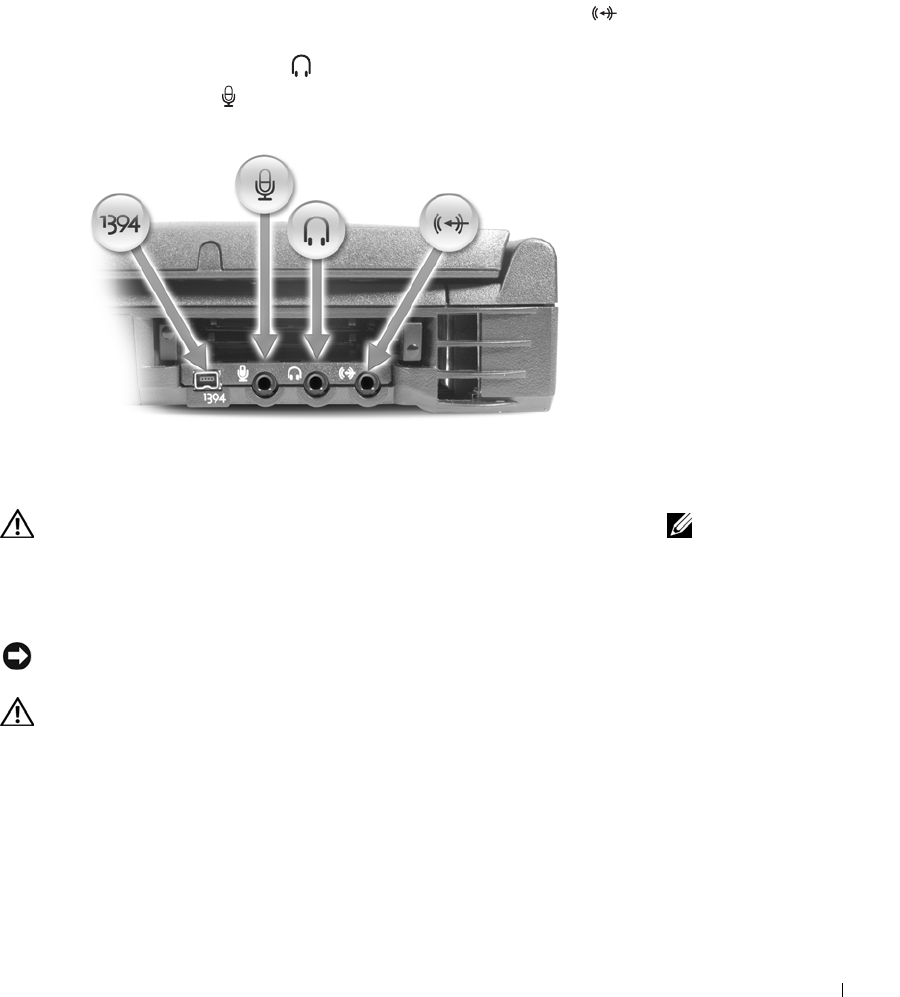
Setting Up and Using Your Computer 29
PC CARD SLOT — Has two connectors that support various types of PC Cards,
including modems and network adapters. For more information, see "Using PC
Cards" in the Tell Me How help file. To access the help file, see page 72.
A
UDIO CONNECTORS
Attach record/playback devices, such as cassette players and CD players, to the
connector.
Attach headphones or speakers to the connector.
Attach a microphone to the connector.
A
IR VENTS — The computer uses an internal fan to create airflow through the
vents, which prevents the computer from overheating.
HINT: The computer
turns on the fans when the
computer gets hot. The
fans may make noise,
which is normal and does
not indicate a problem
with the fans or the
computer.
CAUTION: Do not block, push objects into, or allow dust to
accumulate in the air vents. Doing so can damage the computer or
cause a fire.
Back View
NOTICE: To avoid damaging the computer, wait 5 seconds after turning off
the computer before you disconnect an external device.
CAUTION: Do not block, push objects into, or allow dust to
accumulate in the air vents. Doing so can damage the computer or
cause a fire.
1H018bk3.book Page 29 Monday, October 14, 2002 2:26 PM


















