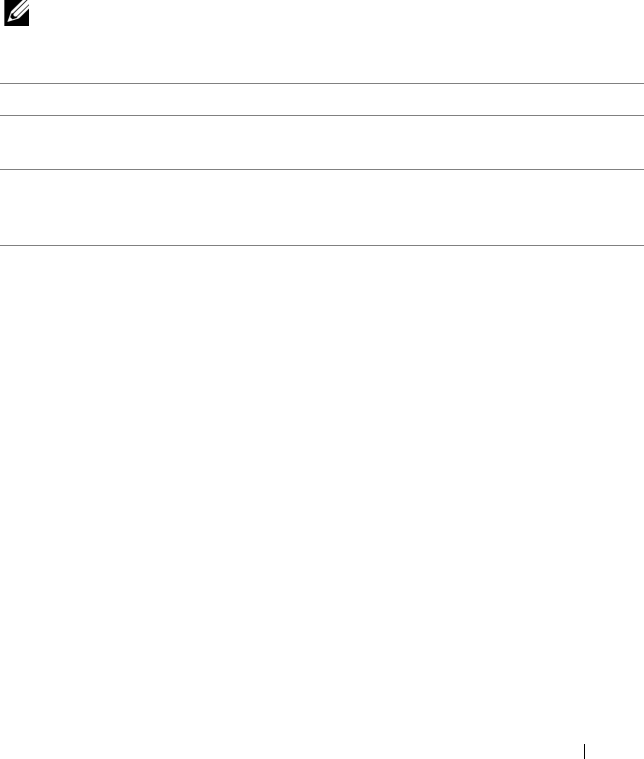
Features
21
3
Features
General Features
The features of the Dell PowerEdge RAID Controller (PERC) S100 and
PERC S300 adapter are described in Table 3-1.
NOTE:
BAS, BGI, CC and OCE run only on the operating system.
Table 3-1. Features of the PERC S100 controller and PERC S300 controller
RAID Controller Feature Description
Automatic virtual disk
rebuild
Rebuilds a redundant virtual disk automatically when a
failure is detected, if a hot spare is assigned for this capability.
Background Array
Scan (BAS)
Verifies and corrects correctable media errors on mirror,
volume, or parity data for virtual disks. BAS starts
automatically after a Virtual Disk is created while in the OS.
Background virtual
disk initialization
(BGI)
The background initialization of a redundant virtual disk
creates the parity data that allows the virtual disk to maintain
its redundant data and survive a physical disk failure.
Because background initialization helps the controller to
identify and correct problems that might occur with the
redundant data at a later time, background initialization is
similar to a consistency check.
Background initialization allows a redundant virtual disk to
be used immediately. Data is lost if a physical disk fails before
the completion of a BGI.
NOTE:
Although a BGI is software-initiated at the PERC Virtual
Disk Management utility, the PERC S100 adapter/PERC S300
adapter drivers must be loaded before the BGI runs.
NOTE:
Unless mentioned otherwise, the term PERC Virtual Disk
Management utility refers to both the PERC S100 Virtual Disk
Management utility and the PERC S300 Virtual Disk
Management utility.
A5_bk0.book Page 21 Thursday, February 10, 2011 8:34 PM


















