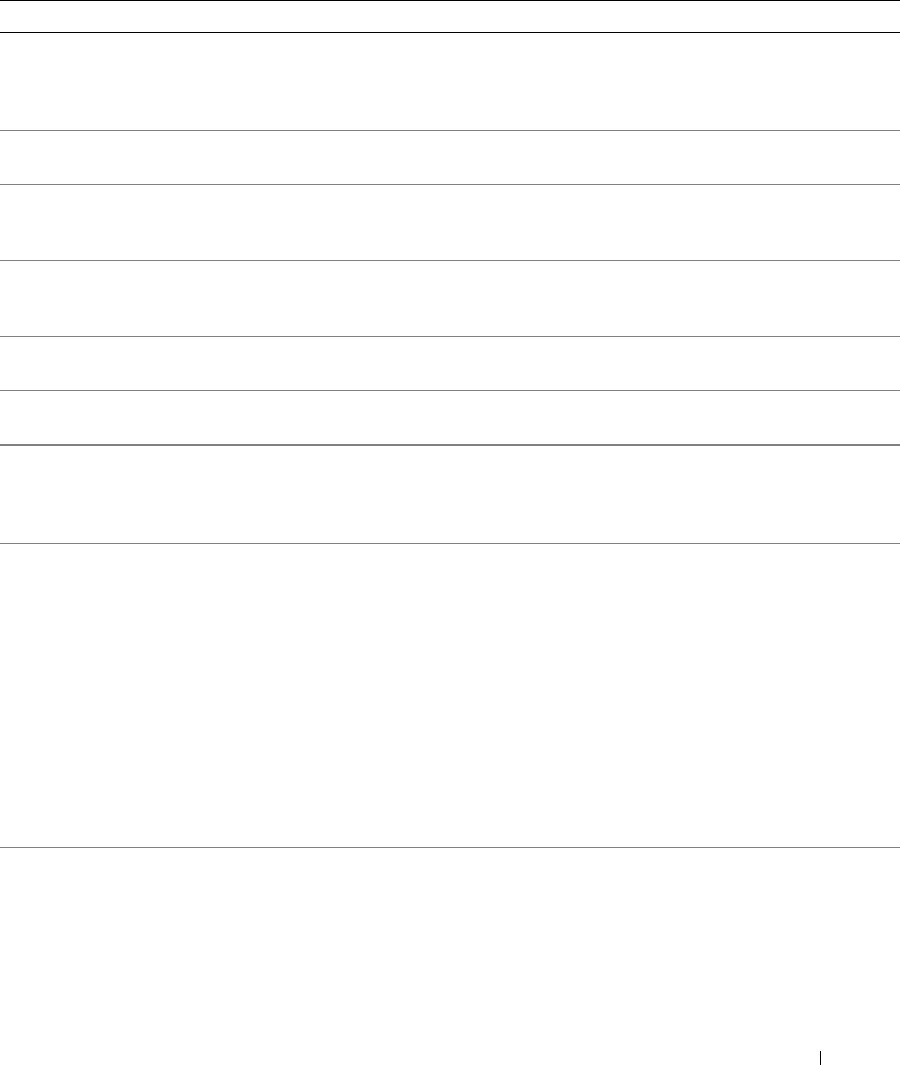
About Your System 21
General failure The operating system is unable to
carry out the command.
This message is usually followed by
specific information. Note the
information and take the appropriate
action to resolve the problem.
IDE primary drive
n
not
found
IDE cables are not properly seated, or
drive missing.
See "Troubleshooting an Optical Drive"
on page 106.
Invalid configuration
information - please run
SETUP program
System has detected invalid
configuration.
Remove the RTCST jumper if it is
installed. See Figure 6-1 for the jumper
location.
Invalid NVRAM
configuration, Resource
Re-allocated
System detected and corrected a
resource conflict.
No action is required.
Keyboard Controller
failure
Faulty keyboard controller; faulty
system board
See "Getting Help" on page 123.
Manufacturing mode
detected
System is in manufacturing mode. Reboot to take the system out of
manufacturing mode.
MEMBIST failure - The
following DIMM/rank has
been disabled by BIOS:
DIMM x Rank y
Faulty memory module(s). See "Troubleshooting System Memory"
on page 103.
Memory address line
failure at
address
, read
value
expecting
value
Faulty or improperly installed memory
modules.
See "Troubleshooting System Memory"
on page 103.
Memory double word logic
failure at
address
, read
value
expecting
value
Memory odd/even logic
failure at
address,
read
value
expecting
value
Memory write/read failure
at
address
, read
value
expecting
value
Memory tests terminated by
keystroke.
POST memory test terminated by
pressing the spacebar.
Information only.
Table 1-6. System Messages (continued)
Message Causes Corrective Actions
book.book Page 21 Monday, June 5, 2006 1:51 PM


















