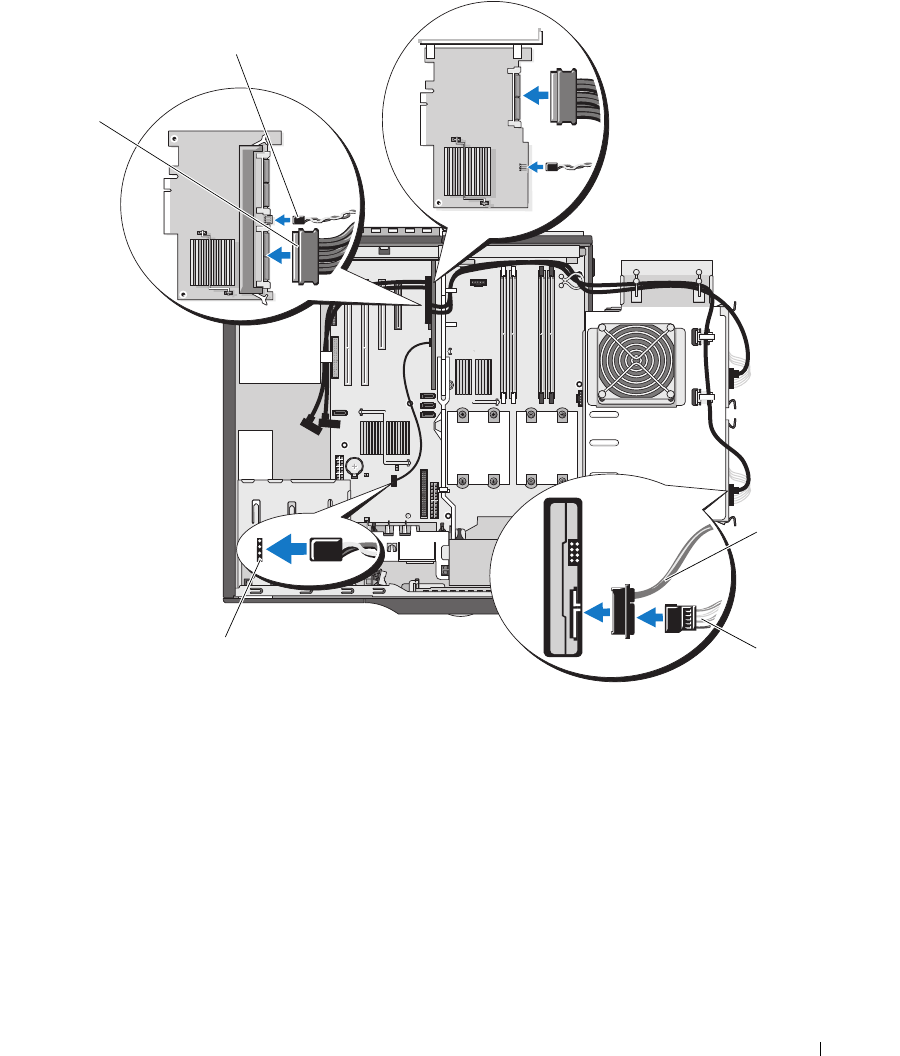
Installing System Components 53
Figure 3-10. Cabling a Hard Drive in the Drive Carrier (SAS or More Than Two SATA Drives)
10
Ensure that all connectors are properly cabled and firmly seated.
Ensure that the SAS cable is connected to the blue primary connector if the SAS controller card has
two connectors.
11
Rotate the hard-drive carrier back into place. See "Rotating the Hard-Drive Carrier Into the System" on
page 46.
12
Close the system. See "Closing the System" on page 43.
1 SAS cable 2 hard-drive activity indicator
cable
3 data cable
4 power cable 5 AUX_LED connector
1
2
3
5
4
book.book Page 53 Monday, June 5, 2006 1:51 PM


















