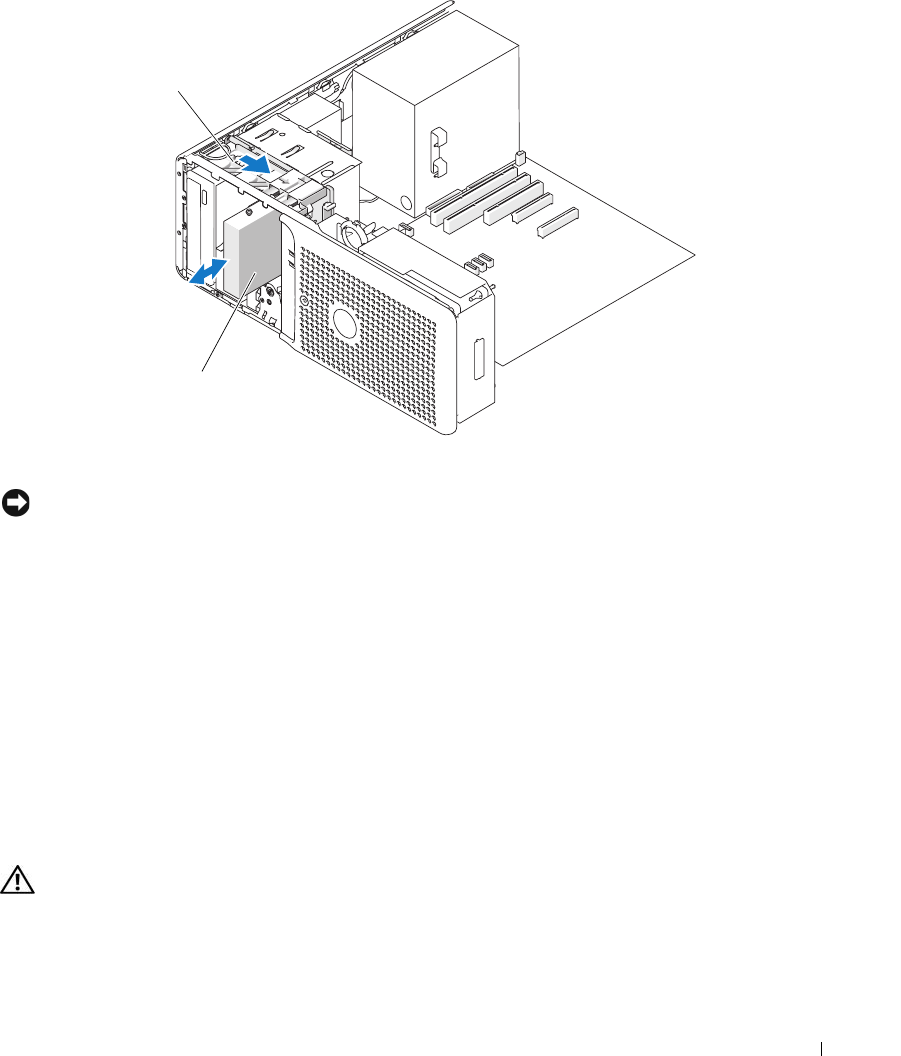
Installing System Components 55
Figure 3-11. Removing and Installing a Third Hard Drive
NOTICE: If metal shields are present in your system configuration, they must be installed at all times while your
system is in use or your system may not function properly.
8
If you are not installing another drive in the drive bay, reinstall the vented metal insert over the flex bay
and the empty space beneath it.
a
Insert the metal insert’s two upper screws and its two lower screws into the corresponding slots
inside the flex bay.
b
Push the vented metal insert until it clicks into place and its metal tabs rest flush against the
chassis surface.
9
Reinstall the drive bezel. See "Removing and Replacing the Front Drive Bezel" on page 46.
10
Close the system. See "Closing the System" on page 43.
11
Reconnect the system to the electrical outlet, and turn on the system and attached peripherals.
Installing an Optional Third Hard Drive
CAUTION: Only trained service technicians are authorized to remove the system cover and access any of the
components inside the system. Before performing any procedure, see your Product Information Guide for
complete information about safety precautions, working inside the computer and protecting against electrostatic
discharge.
1 drive bay sliding plate 2 hard drive
2
1
book.book Page 55 Monday, June 5, 2006 1:51 PM


















