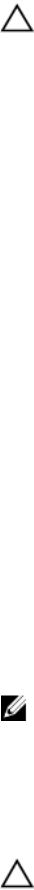
4
Deploying the PERC card
CAUTION: Many repairs may only be done by a certified service technician. You should only
perform troubleshooting and simple repairs as authorized in your product documentation, or as
directed by the online or telephone service and support team. Damage due to servicing that is
not authorized by Dell is not covered by your warranty. Read and follow the safety instructions
that came with the system.
This document provides a set of high-level installation and removal instructions for the following Dell
PowerEdge RAID Controllers (PERC) 9 series:
1. PERC H330 Adapter
2. PERC H330 Mini Monolithic
3. PERC H330 Slim Card
4. PERC H330 Mini Blade
5. PERC H730 Adapter
6. PERC H730 Mini Monolithic
7. PERC H730 Slim Card
8. PERC H730 Mini Blade
9. PERC H730P Adapter
10. PERC H730P Mini Monolithic
11. PERC H730P Slim Card
12. PERC H730P Mini Blade
13. PERC H830 Adapter
14. PERC FD33xS Card
15. PERC FD33xD Card
NOTE: For detailed information on cabling the PERC 9 cards, see the system documentation at
dell.com/poweredgemanuals.
Removing the PERC 9 adapter
CAUTION: Many repairs may only be done by a certified service technician. You should only
perform troubleshooting and simple repairs as authorized in your product documentation, or as
directed by the online or telephone service and support team. Damage due to servicing that is
not authorized by Dell is not covered by your warranty. Read and follow the safety instructions
that came with the product.
1. Turn off the system, including any attached peripherals, and disconnect the system from the
electrical outlet and peripherals.
39


















