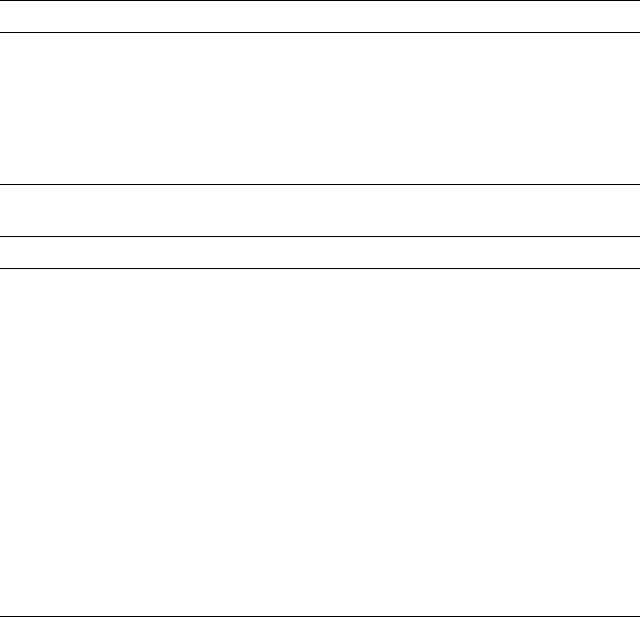
100 | System Setup
Advanced — USB Configuration
Rear USB Ports Allows you to enable or disable the
rear USB ports — Enabled or Disabled
(Enabled by default)
Side USB Ports Allows you to enable or disable the
side USB ports — Enabled or Disabled
(Enabled by default)
Advanced — Onboard Device Configuration
Onboard Audio Controller Allows you to enable or disable the
onboard audio controller
Enabled or Disabled
(Enabled by default)
SATA Mode Displays the SATA mode on your
computer (ATA by default)
Onboard LAN Controller Allows you to enable or disable the
onboard LAN controller
Enabled or Disabled
(Enabled by default)
Onboard LAN Boot ROM Allows you to boot your computer
from a network
Enabled or Disabled
(Disabled by default)
book.book Page 100 Monday, October 8, 2012 4:27 PM


















