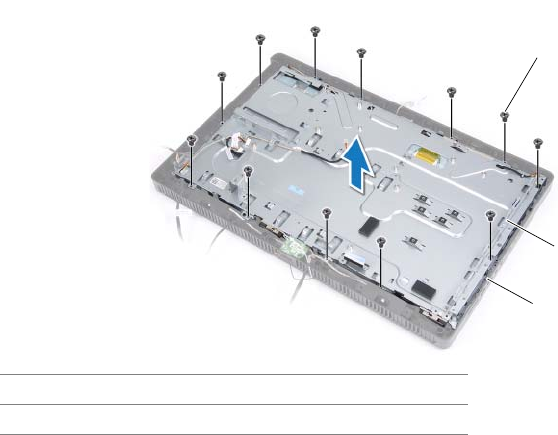
74 | Display Panel
Procedure
1 Make note of the routing of all the cables (except the converter-board cable and
antenna cables) and remove them from the routing guides on the chassis.
2 Remove the screws that secure the chassis to the middle frame.
3 Lift the chassis along with the display panel off the middle frame and place it on a
clean surface.
1 middle frame 2 chassis
3screws (13)
3
2
1
book.book Page 74 Monday, October 8, 2012 4:27 PM


















