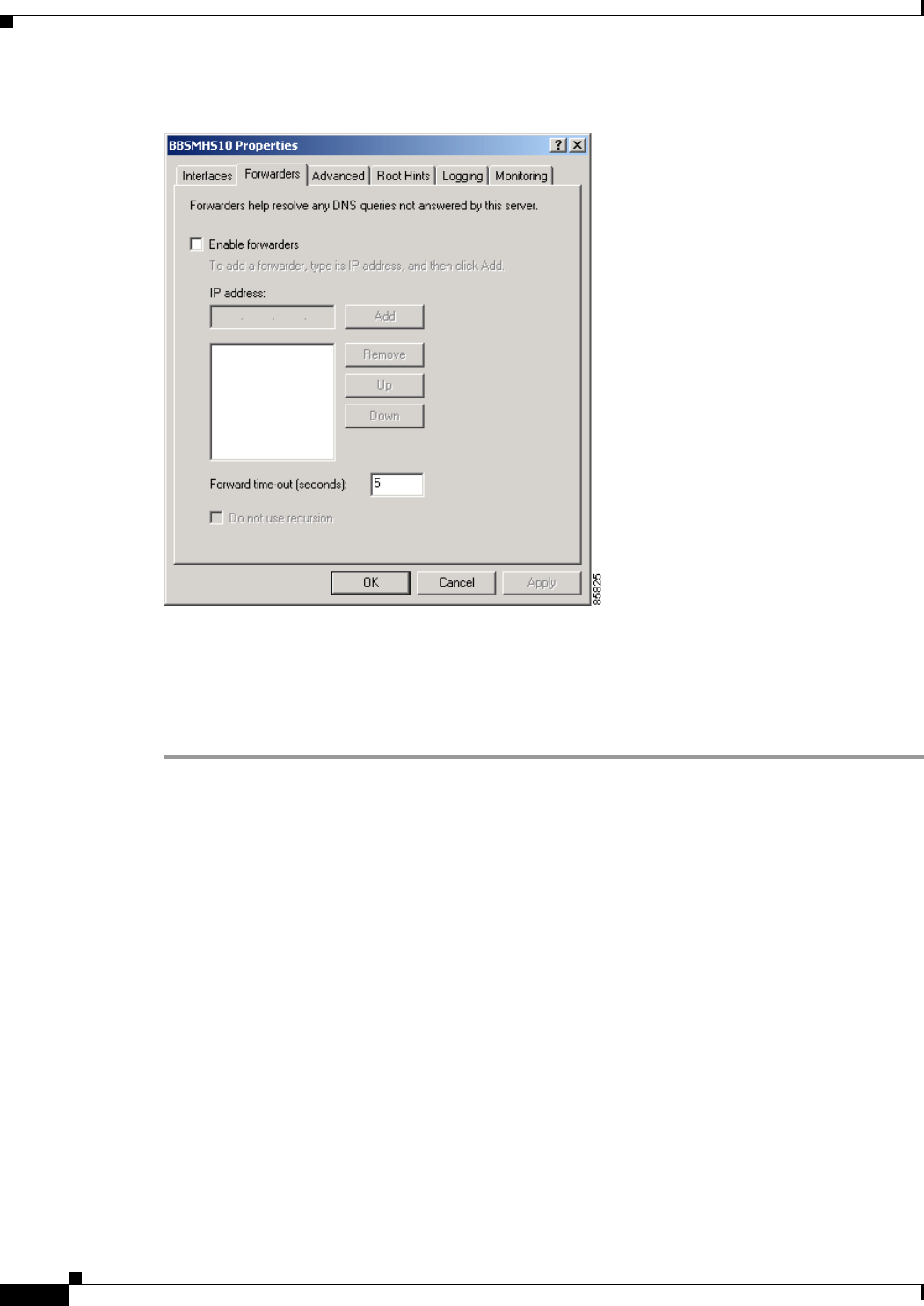
2-32
Cisco BBSM Hotspot 1.0 User Guide
78-15293-01
Chapter 2 Setting Up BBSM Hotspot
Feature Considerations
Figure 2-34 BBSMHS10 Properties Window, Forwarders Tab
Step 4
Check the Enable forwarders check box.
Step 5 In the IP address field, enter your DNS server IP address that is provided by your ISP, and click Add.
Step 6 To save the changes, click OK.
Step 7 Close the DNS window.
Feature Considerations
The following sections describe BBSM Hotspot features that may need some background and
explanation. For information on configuring these features, refer to the “Running the Setup Wizard”
section on page 2-2.
Using Web Pages
A web page set is a set of active server page (ASP) files written in Microsoft JScript, JavaScript, and
HTML. They are executed on both the BBSM Hotspot server and the end user’s browser when the end
user starts the browser. BBSM Hotspot ships with a set of default web page sets shown in Table 2-10.
You can use these default web pages without making changes.
If you want to create custom web page sets, the simplest way to create a custom web page set is to use
the Custom Web Page Wizard. Refer to the “Using the Custom Web Page Wizard” section on page 3-32.


















