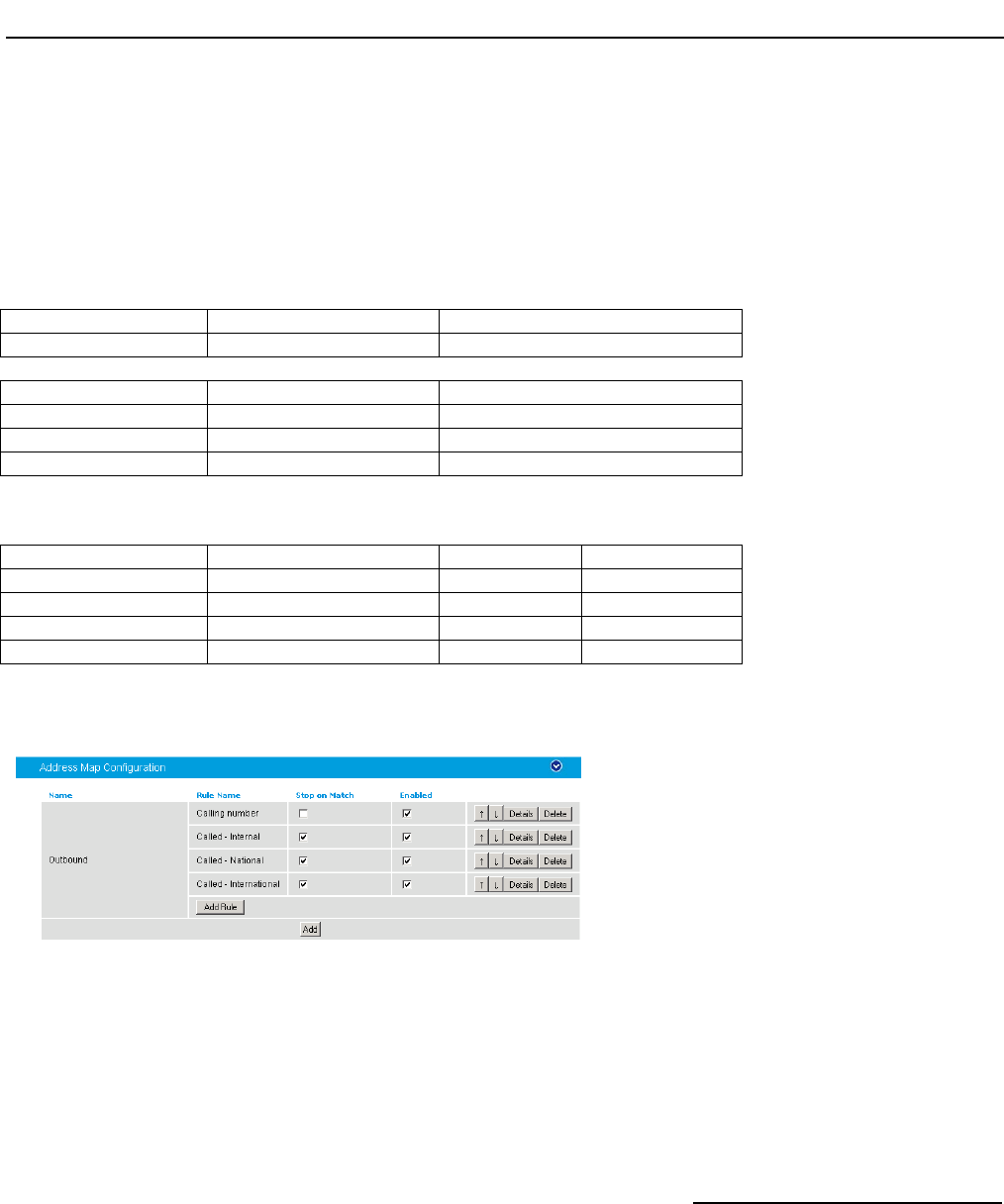
Dialogic
®
4000 Media Gateway Series Integration Note
11
If the ISDN type of numbering flag is set to National, the prefix “N” will be used with the call number. If the type
is Unknown, no prefix is used.
Outbound call example using address maps:
Microsoft
®
Office Communications Server 2007 sends the E.164 dial number format to the SIP gateway. Both
called and calling numbers need to be converted into a format that the PBX can accept. If the same PBX
dialplan as in the previous section is used, the following conversions are needed.
Calling number From Microsoft
®
OCS To PBX
Internal +1716639xxxx 716639xxxx
Called number From Microsoft
®
OCS To PBX
To Internal +1716639xxxx xxxx
To National +1xxxxxxxxxx 91xxxxxxxxxx
To International +xxx…xxx +xxx…xxx
Below is RegEx for the conversion tables above.
Sub rule name Expression Format Stop on match
Calling number ^\+1(716639\d{4}) $1 Not checked
Called - Internal ^\+1716639(\d{4}) $1 Checked
Called - National ^\+1 91 Checked
Called - International ^\+ 9011 Checked
Below are the configured address maps for outbound calls. The order of the below four sub rules and the stop
on match check mark are relevant:


















