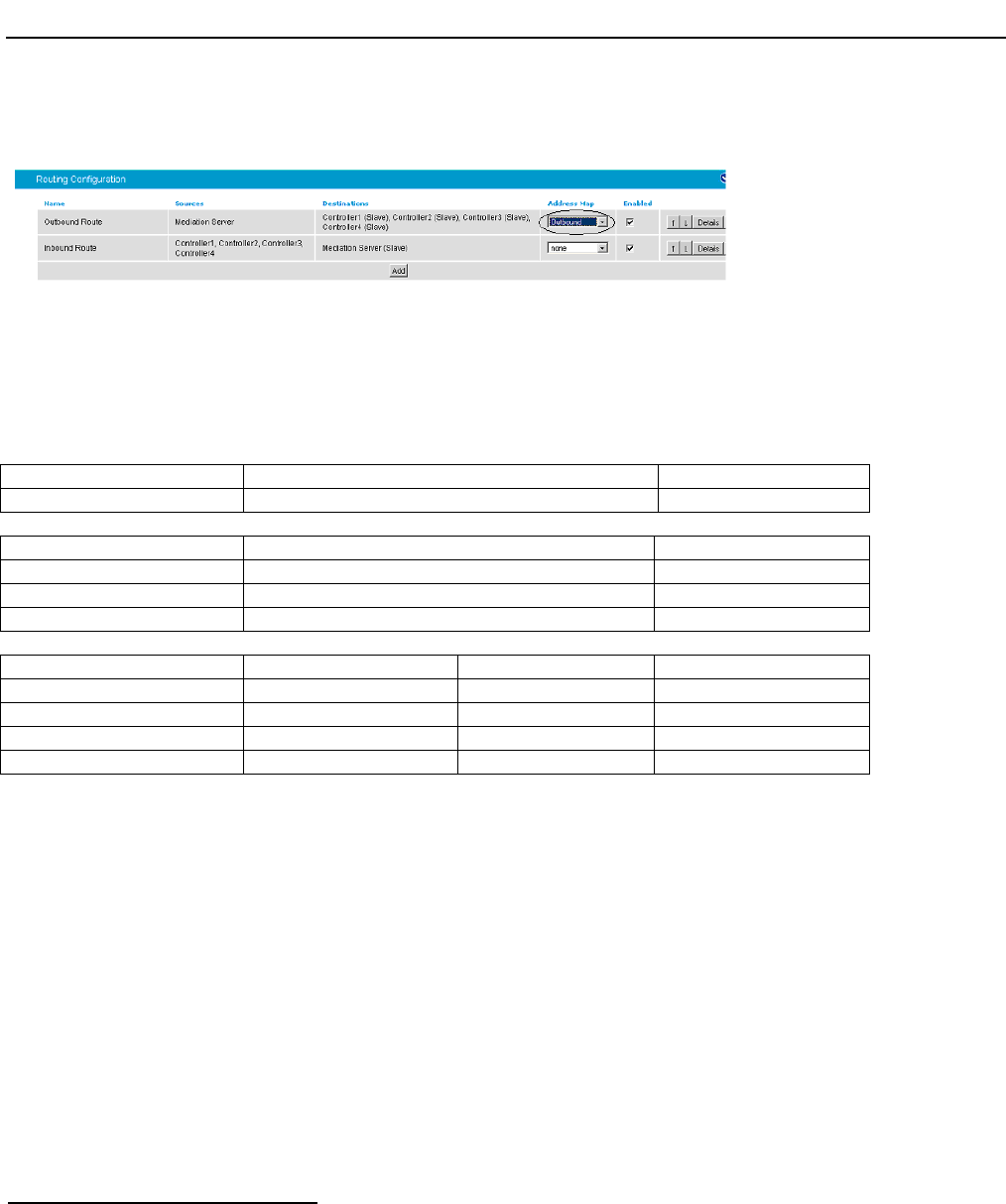
Mitel SX-2000 Lightware
14
Once an address map rule is created, it can be applied in three different places. To ease the configuration and
troubleshooting processes, apply the rule on the outbound route as shown below:
Inbound call example using address map:
This example assumes that the PBX sends inbound calls using a 4-digit extension, with the ISDN type of number
flag set to Subscriber for internal numbers, National for national calls, and International for
international calls.
Called number From PBX To Microsoft
®
OCS
Internal xxxx (with subscriber type of number) +1716639xxxx
Calling number From PBX To Microsoft
®
OCS
Calling from internal xxxx (with subscriber type of number) +1716639xxxx
Calling from national xxxxxxxxxx (with national type of number) +1xxxxxxxxxx
Calling from international xxx…xxx (with international type of number) +xxx…xxx
Sub rule name Expression Format Stop on match
Called ^S(\d{4})$ +1716639$1 Not checked
Calling - internal ^S(\d{4})$ +1716639$1 Checked
Calling - national ^N(\d{10})$ +1$1 Checked
Calling - international ^\+ + Checked


















