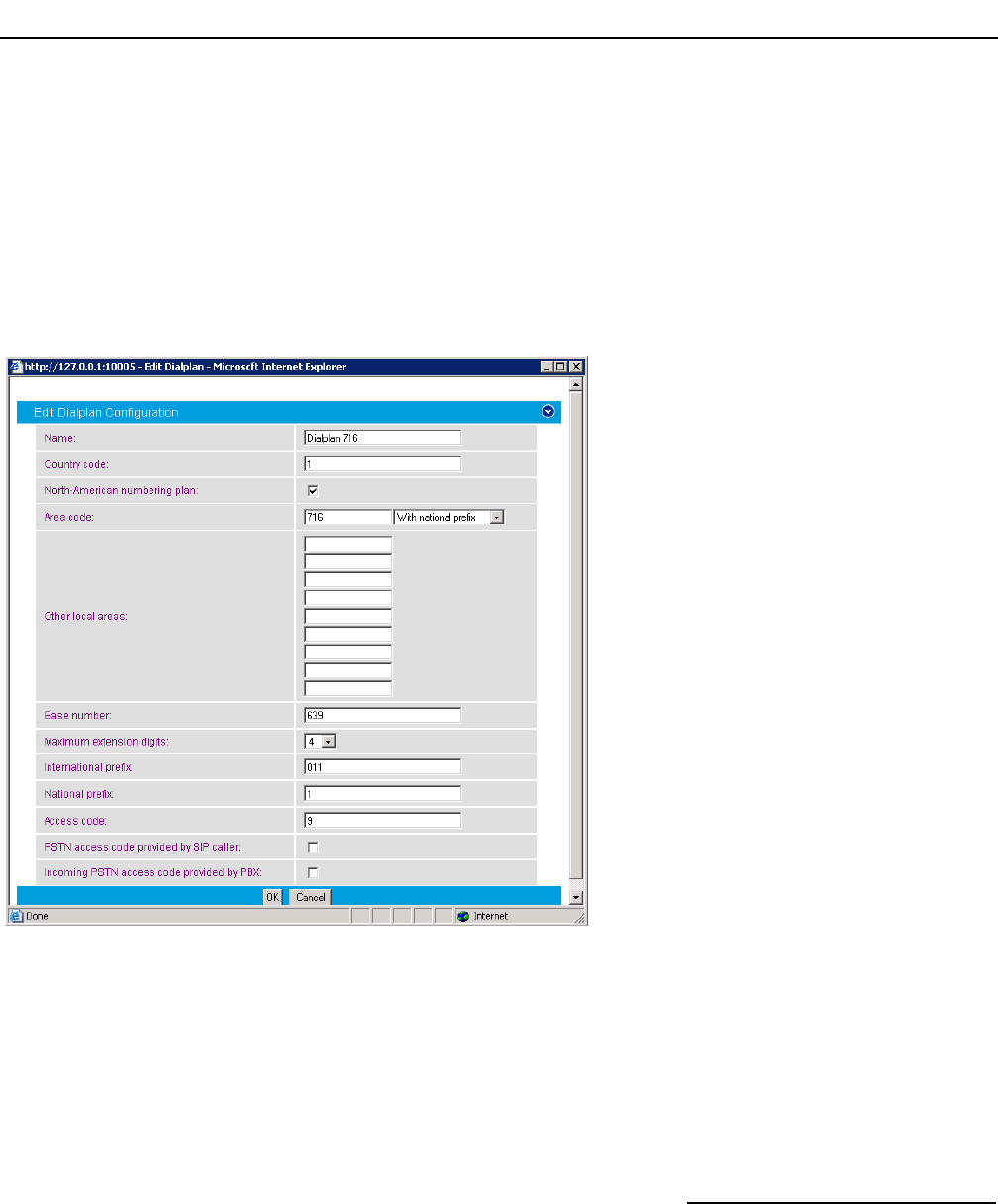
Dialogic
®
4000 Media Gateway Series Integration Note
9
5.2.4.1 Dialplan Configuration Example
To create a dialplan, click Add from the Dialplan Configuration. The following screens show how to set up
a dialplan for a Microsoft
®
Office Communications Server (OCS) 2007 application with the following dialplan from
the PBX. (This may not match to the PBX programming in section 6 and the Setup in section 2.3).
Area code: 716
Base number: 639
Extensions: 4 digits
Access code: 9
Complete the settings and click OK.
For the dialplan to be applied to outbound calls, click the Details button of the PSTN controller and configure
the Address Normalization settings as shown in the screen below. This converts the dialed numbers into
the format based on the dialplan for the PBX. If the dialed number is for an internal user, it is converted into a 4-
digit extension. If the called number is for a national call, 91 is prepended. Click OK on this page, and Save on
the next page for the changes to take effect.


















