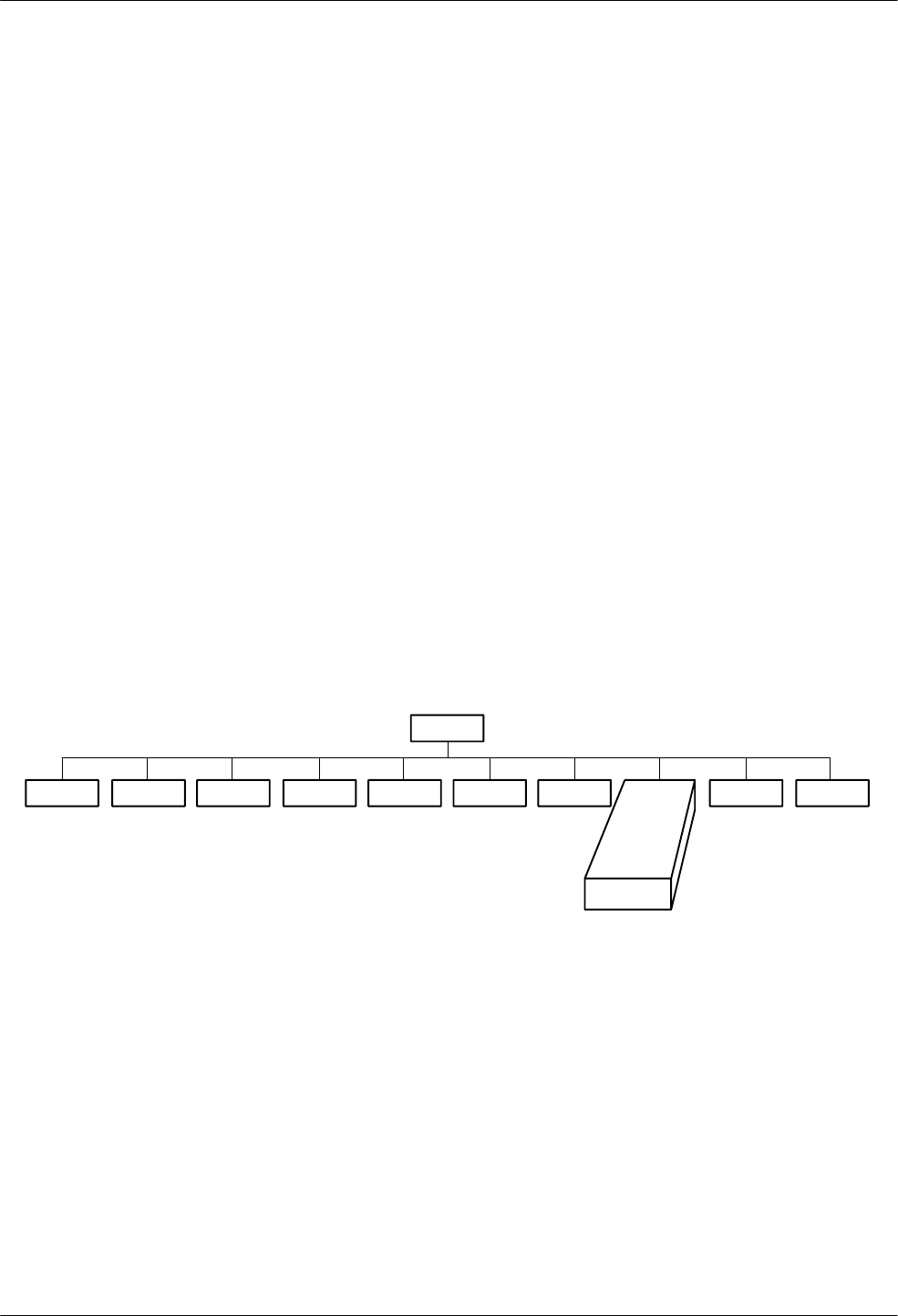
11-13910-A2-GN32-40 September 1998
Talk/Data Branch
Overview
The Talk/Data function is not available in TMp Control mode.
The Talk/Data branch of the Top-Level menu allows you to switch the modem between Talk
mode and Data mode when manually dialing using either the DCP or an externally attached
telephone.
To add an external telephone to your modem, use an external Y cable to connect the phone line
to both the modem and the telephone (refer to Appendix C, Pin Assignments). This cable is not
supplied with your modem.
On initial power-up, the modem is in Talk mode. When in Talk mode, the modem is
disconnected and you are free to use the telephone. When in Data mode, the modem is
connected and data can be transmitted or received. This function is not available for
Model 3911 modems.
Tlk/Data
“Status”
Status Configure PList Control Test SubHS Call_Setup Security Remote
The following sections describe three uses of the Talk/Data function.
11


















