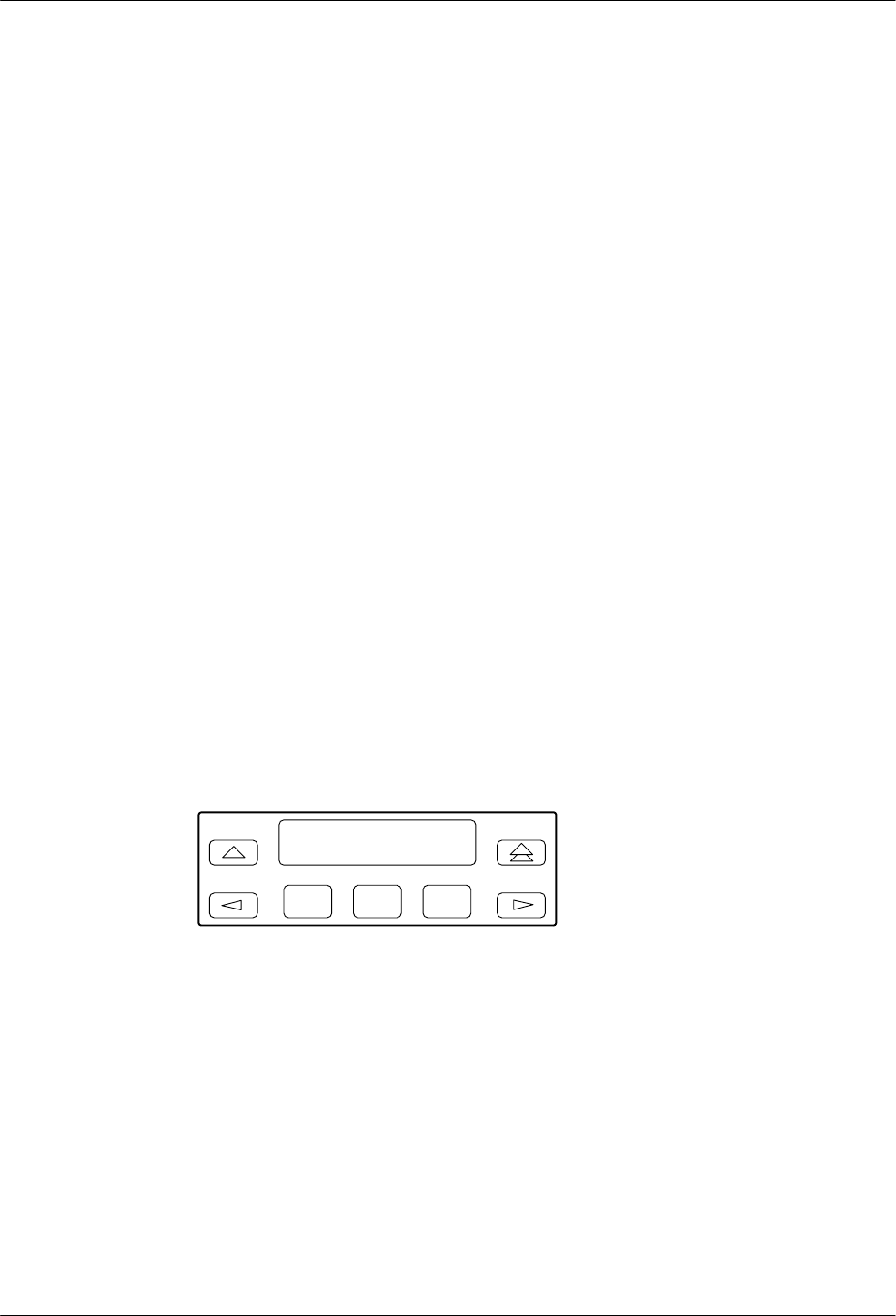
Modem Installation
2-53910-A2-GN32-40 September 1998
Network Management System Connection
For the Model 3910, use the following procedures to connect the modem to the network
management system interface:
1. Insert the sub-miniature, 4-conductor modular plug of the 3600 Hubbing Device into the
jack labeled NMS (Figure 2-1). Refer to Document Number, 3610-A2-GZ45,
3600 Hubbing Device Feature Number 3600-F3-300, Installation Instructions, for a
description of the 3600 Hubbing Device. Installation for the 3910 is the same as for the
3610 DSU.
2. Connect the 3600 Hubbing Device to the network management channel (Figure G-4 in
Appendix G, Sample Configuration).
Power Supply Connection
Use the following procedures to connect the modem to an ac power outlet:
1. Make sure the modem’s power switch is in the OFF position.
2. Insert the power supply’s 8-pin DIN connector into the modem’s rear panel dc power
receptacle (Figure 2-1).
3. Connect the power supply to a grounded ac power outlet.
Modem Power-Up
Once your modem is properly connected to the power supply, leased and/or dial lines, and the
DTE, press the modem’s rear panel power switch to the ON position. The modem begins a
power-up self-test, in which all DCP LEDs light. This test takes several seconds to perform, and
verifies the operation of most hardware components within the modem. If successful, the LCD
displays Power on Selftst Passed and continues to the Top-Level menu screen.
F1
Power On Selftst
Passed
F2
F3
If a failure occurs during the self-test, the LCD displays Power On Selftst Failed for several
seconds. The LCD then displays the Top-Level menu screen with the message Power on Fail
appearing on the top line of the LCD. Although a failure has occurred, the modem will attempt to
operate. This allows you to activate a more thorough self-test using the Test branch. Refer to
Chapter 8, Test Branch.


















