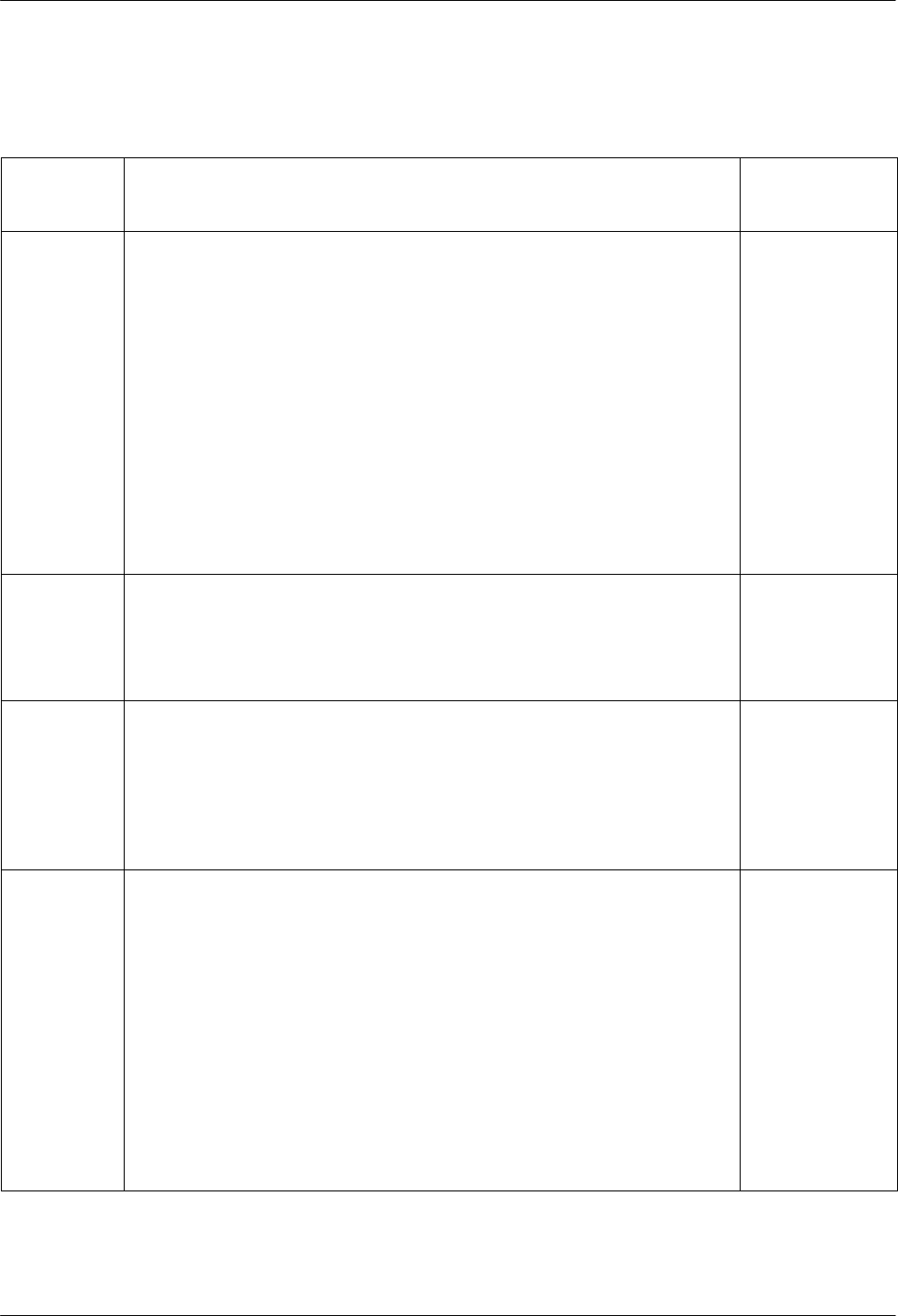
AT Command Set and S-Registers
14-113910-A2-GN32-40 September 1998
Table 14-2
(7 of 10)
391x Series AT Commands
AT
Command
DCP LCD
Command
Sequence
Description
&Mn and
&Qn
Async/Sync Mode and DTE Dialer Type.
&M0, &Q0 Modem operates in Asynchronous mode and uses AT
Command protocol.
&M1, &Q1 Modem operates in Synchronous mode and uses AT
Command protocol.
&M2, &Q2 Modem operates in Synchronous mode and dials telephone
number stored in directory location 1 when DTR signal turns
OFF and then ON.
&M3, &Q3 Modem operates in Synchronous mode and uses AT
Command protocol.
Configure\Edit\
DTE Dialer
The &M2 and &Q2 commands disable the use of AT commands and
force the modem into Dumb mode. The only way to gain control of the
modem is via the DCP.
&Rn RTS Action.
&R0 Standard RS232.
&R1 Ignores RTS.
&R2 Simulated Control Carrier.
&R3 Control Carrier.
Configure\Edit\
DTE Interface
&Sn DSR Control.
&S0 Forced On.
&S1 Standard RS232.
&S2 Wink When Disconnect.
&S3 Follows DTR.
&S4 On Early.
&S5 Delay to DTE.
Configure\Edit\
DTE Interface
&Tn Tests.
&T0 Abort. Stops any test in progress.
&T1 Local Analog Loop.
&T2 Pattern. Transmits and receives a 511 Bit Error Rate Test
(BERT).
&T3 Local Digital Loopback test.
&T4 Enables Receive Remote Loopback Response configuration
option.
&T5 Disables Receive Remote Loopback Response configuration
option.
&T6 Remote Digital Loopback test.
&T7 Remote Digital Loopback with Pattern.
&T8 Local Loopback with Pattern.
&T9 Self-Test.
Test
&T4 and &T5:
Configure\Edit\
Tests


















