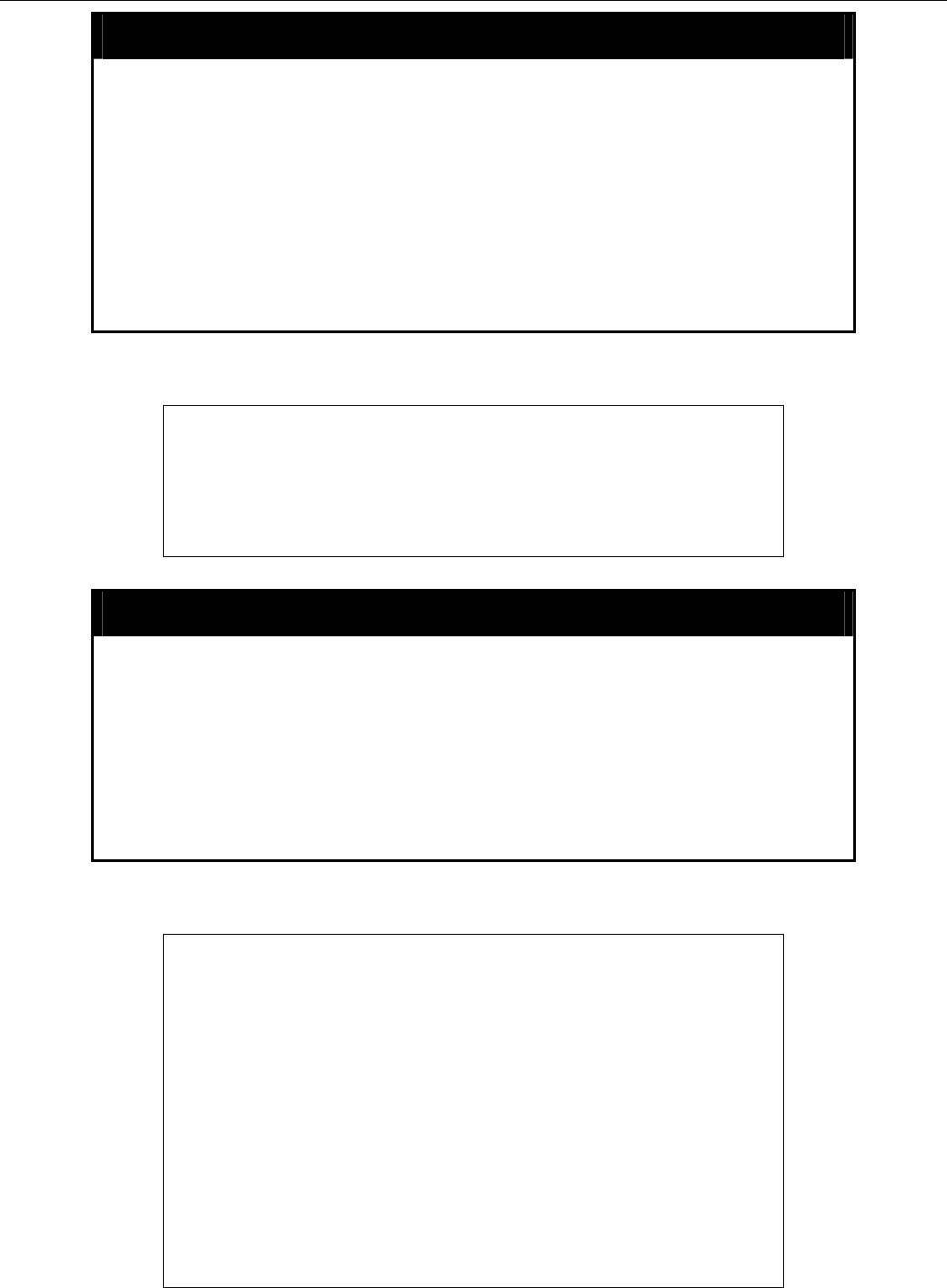
xStack DES-6500 Modular Layer 3 Chassis Ethernet Switch CLI Manual
config 802.1p user_priority
4 4
5 5
6 6
7 6
Parameters
<priority 0-7> − Specifies which of the eight 802.1p priority tags (0
through 7) to map to one of the Switch’s hardware priority classes
of service (<class_id>, 0 through 6).
<class_id 0-6> − Specifies to which of the Switch’s hardware
priority classes of service the 802.1p priority tags (specified
above) will be mapped.
Restrictions Only administrator-level users can issue this command.
Example usage:
To configure 802.1 user priority on the Switch:
DES-6500:4# config 802.1p user_priority 1 3
Command: config 802.1p user_priority 1 3
Success.
DES-6500:4#
show 802.1p user_priority
Purpose Used to display the current 802.1p user priority tags to hardware
priority class of service mapping in use by the Switch.
Syntax
show 802.1p user_priority
Description
The show 802.1p user_priority command will display the current
802.1p user priority tags to hardware priority classes of service
mapping in use by the Switch.
Parameters None.
Restrictions None.
Example usage:
To show 802.1p user priority:
DES-6500:4# show 802.1p user_priority
Command: show 802.1p user_priority
COS Class of Traffic
Priority-0 -> <Class-2>
Priority-1 -> <Class-0>
Priority-2 -> <Class-1>
Priority-3 -> <Class-3>
Priority-4 -> <Class-4>
Priority-5 -> <Class-5>
Priority-6 -> <Class-6>
Priority-7 -> <Class-6>
DES-6500:4#
108


















