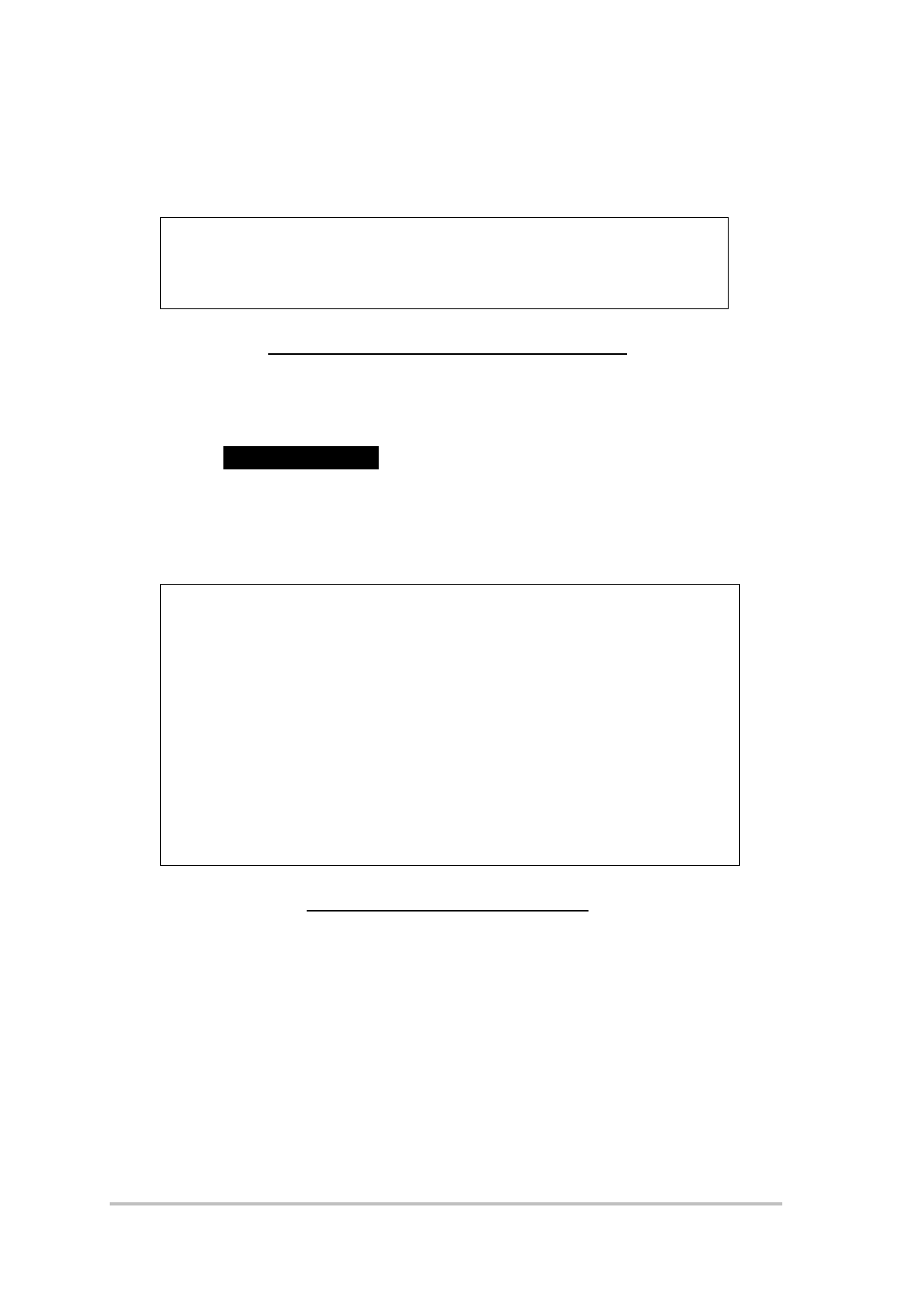
Echo LANlink Router Option User Manual Issue 1.0 04 December 1997 Page 10 of 59
If you are using a terminal from this list type
y <return>
, or alternatively press
n <return>
to enter another type: supported terminal types are shown in
Figure 3 - type one of them in to select a suitable terminal type and press
<return>
VT100
VT220
VT320
VT420
FALCO SUNVIEW
SUN
WYSE50 A210
TVI925
TVI910
Figure 3 Supported Terminal Types
Once a terminal type has been selected, the main menu screen shown in
Figure 4 will be displayed. Using the keyboard arrow keys you should be able
to move the highlighted cursor between the various menu items. If this is not
the case, or the display is corrupted, it may be because the terminal type is
incorrect, or the terminal settings are wrong. In this case, pressing
L
followed
by
<return>
should lead you back to the login prompt.
+-------------------------------------------------------------------------------+
| UNIT: S1234 LOGOUT |
+-------------------------------------------------------------------------------+
ROUTER MANAGEMENT
MULTIPLEXER MANAGEMENT NONE
SYSTEM STATUS NO ALARMS
Figure 4 Main Menu Screen
The Echo LANlink with Router Option is configured in two parts: Router
Management (for all the router functions) and Multiplexer Management (for all
the multiplexer functions).


















