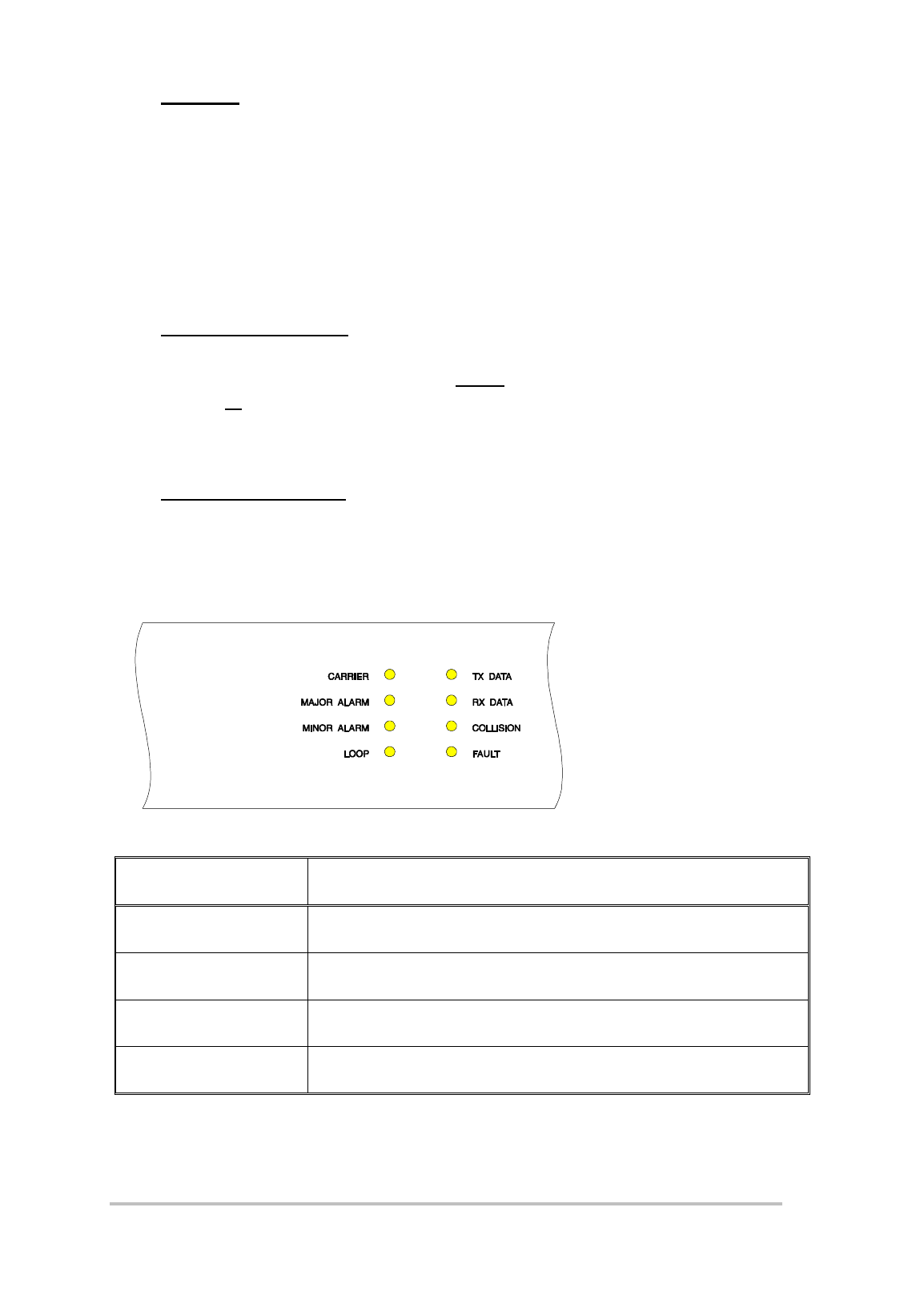
Echo LANlink Router Option User Manual Issue 1.0 04 December 1997 Page 19 of 59
3.4 Testing
Replace the cover and screws before powering up the unit. Correct
installation of the Router Option may be confirmed by the login prompt (see
section 2.3) appearing on the terminal screen. If the red error LED on the
front panel is on, this indicates hardware fault has occurred. In this case,
disconnect the power cable and check the installation of the Router Option is
correct.
3.5 Data Connections
The Ethernet connection is made using either the AUI (15-way D-type – see
Appendix E) or 10BASE-T (RJ45 see Appendix F) port at the rear of the unit
(refer to Appendix D).
3.6 Front Panel LEDs
For information regarding CARRIER, MAJOR ALARM, MINOR ALARM and
LOOP, refer to the Echo LANlink User Manual.
LED Label Notes
TX DATA Flashes when unit is transmitting Ethernet data
RX DATA Flashes when unit is receiving Ethernet data
COLLISION Flashes if an Ethernet collision is detected
FAULT RED if a power up hardware fault has occurred


















