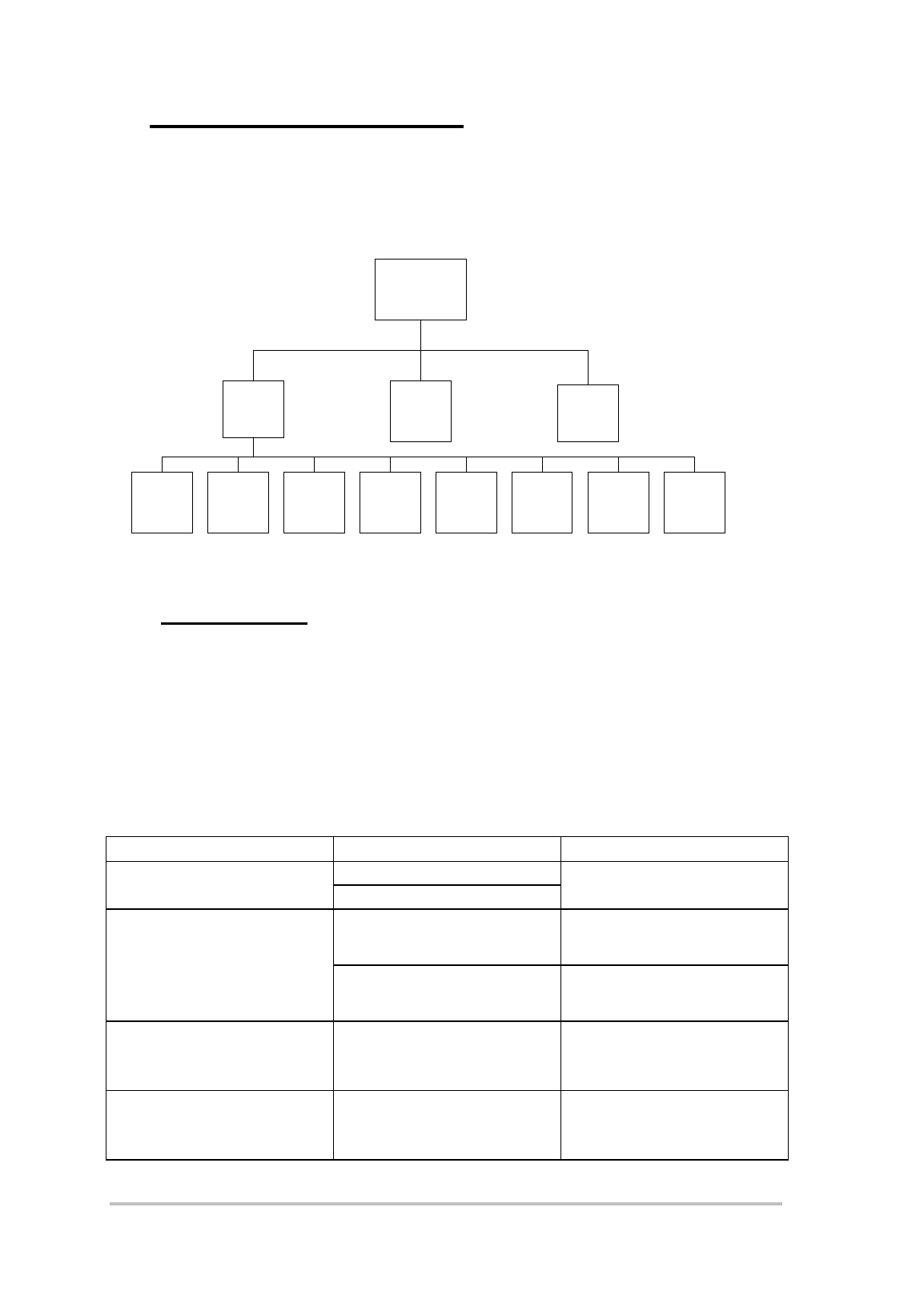
Echo LANlink Router Option User Manual Issue 1.0 04 December 1997 Page 23 of 59
4 ROUTER MENU OPTIONS
The menu options allow the user to configure the router to individual
requirements. The menu tree is shown in the diagram below, and each
option is discussed in the following section.
4.1 UNIT STATUS
This option displays statistics for the Ethernet and WAN links. At the top of
the screen the unit name and time since power on are displayed.
The user can use the CLEAR option to reset the data counts to begin new
analysis or EXIT option to leave the page.
The following table describes the parameters that are displayed:
PARAMETER DESCRIPTION OPTIONS
Ethernet segment nameNAME
WAN service name
User defined
Port status for the
Ethernet Interface
ACTIVE
FILTER
STATE
Service status for WAN
Interfaces
LINK DOWN
COMPRESSED
IP MODE Current WAN IP routing
status
ROUTE
BLOCK
BRIDGE
IPX MODE Current WAN IPX
routing status
ROUTE
BLOCK
BRIDGE
Login Prompt
Router
Management
Multiplexer
Management
System
Status
Unit Status
Traffic
Analysis
Network
Loading
Remote
Management
Unit
Configuration
Service
Setup
Filter
Setup
Events


















