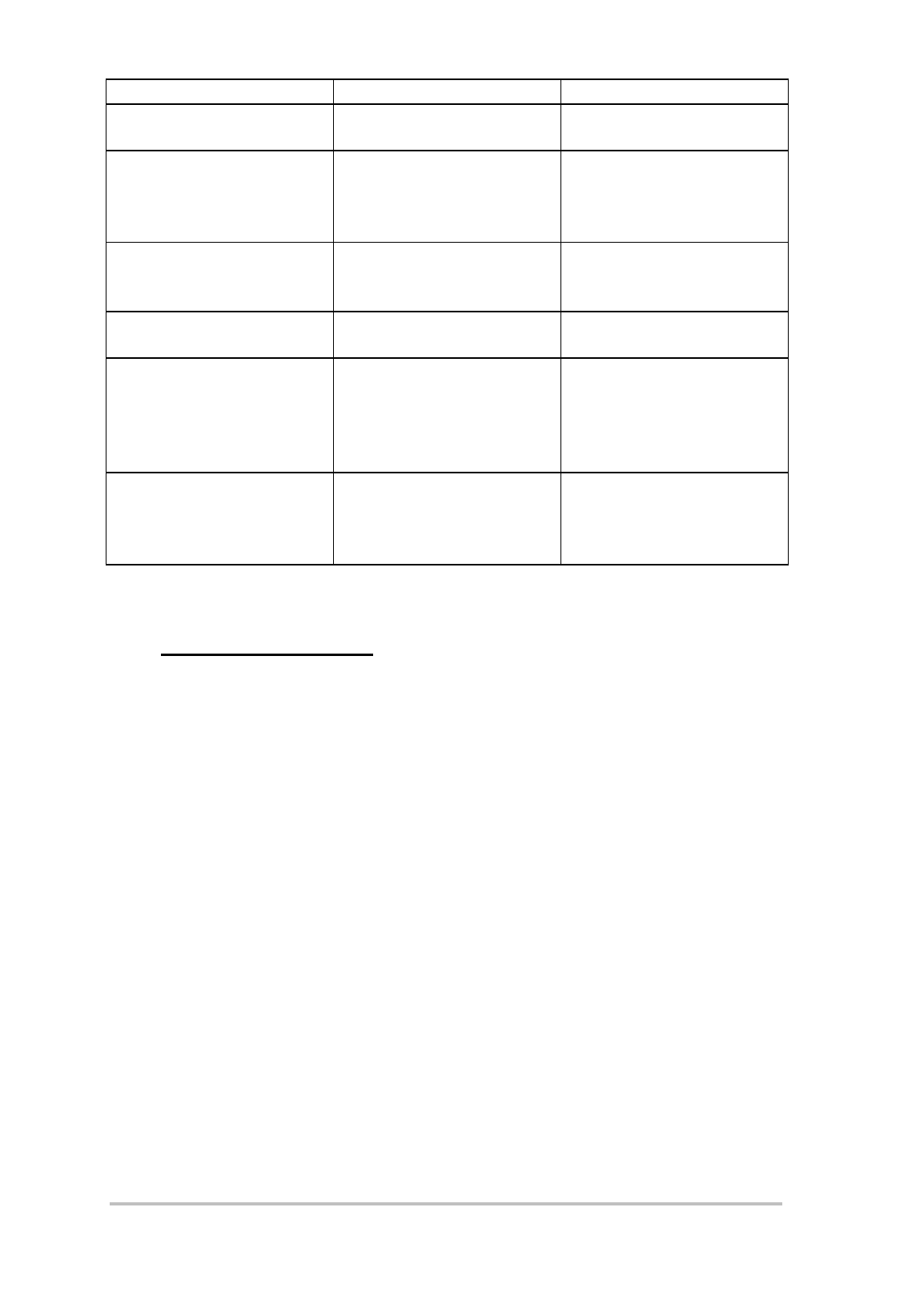
Echo LANlink Router Option User Manual Issue 1.0 04 December 1997 Page 24 of 59
PARAMETER DESCRIPTION OPTIONS
OTHER MODE Current OTHER
protocol routing status
BLOCK
BRIDGE
Rx PACKET COUNT Number of packets seen
on the segment
connected to the port
displayed.
Rx PACKET ERROR Number of packets
received with CRC or
Frame errors.
Tx PACKET COUNT Number of packets
transmitted by Router.
Tx PACKET
OVERFLOW
Number of packets
discarded by Router
owing to queue time
exceeding the permitted
maximum delay.
LINE SPEED Indicates the amount of
bandwidth (in bps)
allocated to the router
by the multiplexer
4.2 TRAFFIC ANALYSIS
Menu options available from the Traffic Analysis selection are detailed below.
4.2.1 IP: ROUTING TABLE
This table displays the current IP routes in the routing table. Information in
this table comes from four sources:
1. The IP address of the router determines which network is physically
connected to the Ethernet Port.
2. RIP Packets received from the Ethernet Port.
3. RIP Packets received from the WAN port.
4. Static (permanent) entries entered by the user.
The user can define up to 16 static routes in this table. The simplest means
to allow the router to 'learn' network routes is to use
IP RIP Receive
. For
configuration see the Ethernet Service Setup section. The user can then
highlight all routes to be made static using the cursor and press
<return>
.
The user will be prompted to either delete the entry or make it part of the


















