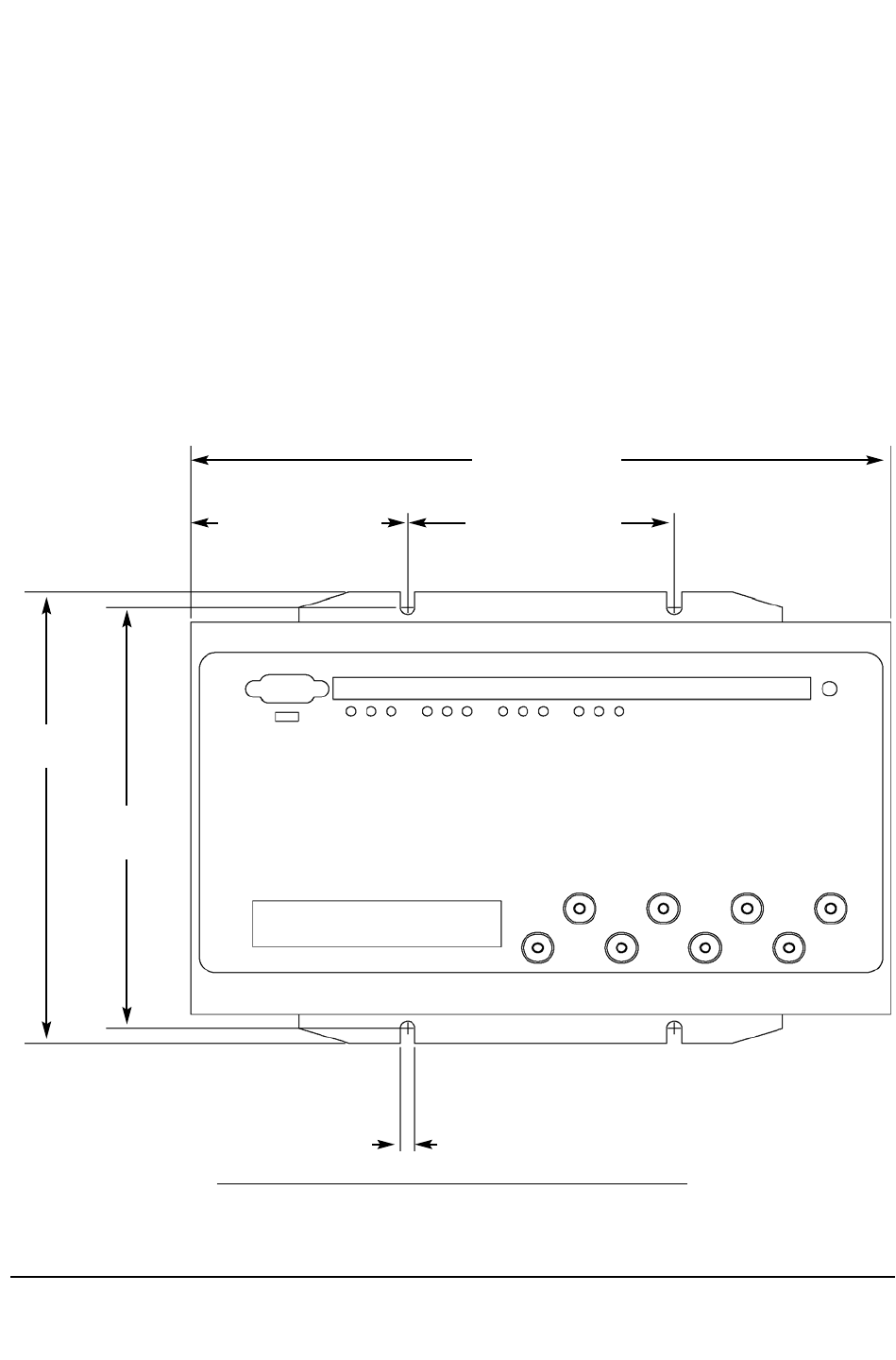
Chapter
3
Hardware
Installation
3.1:
Mounting
the
Nexus
1250/1252
Meter
Q
The Nexus 1250/1252 Meter is designed to mount against any firm, flat surface. Use a #10 screw in
each of the four slots on the flange to ensure that the unit is installed securely. For safety reasons,
mount the Meter in an enclosed and protected environment, such as in a switchgear cabinet. Install
a switch or circuit breaker nearby; label it clearly as the meter’s disconnecting mechanism.
NOTE: The Nexus Meter with Internal Modem Option mounts the same way.
Q
Maintain the following conditions:
• Operating Temperature: -40°C to +70°C / -40°F to +158°F
• Storage Temperature: -45°C to +85°C / -49°F to +185°F
• Relative Humidity: 5 to 95% non-condensing
Electro Industries/GaugeTech
Doc # E107706 V1.25 3-1
Figure 3.1: Nexus Meter Mounting Diagram, Top View
4 x 0.221” (5.61mm) Thru Slot
(For #10 Screw)
2 x 3.25” (8.25cm)
2x4.0” (10.16cm)
10.5” (26.67cm)
7.25”
(18.41cm)
6.74”
(17.11cm)


















