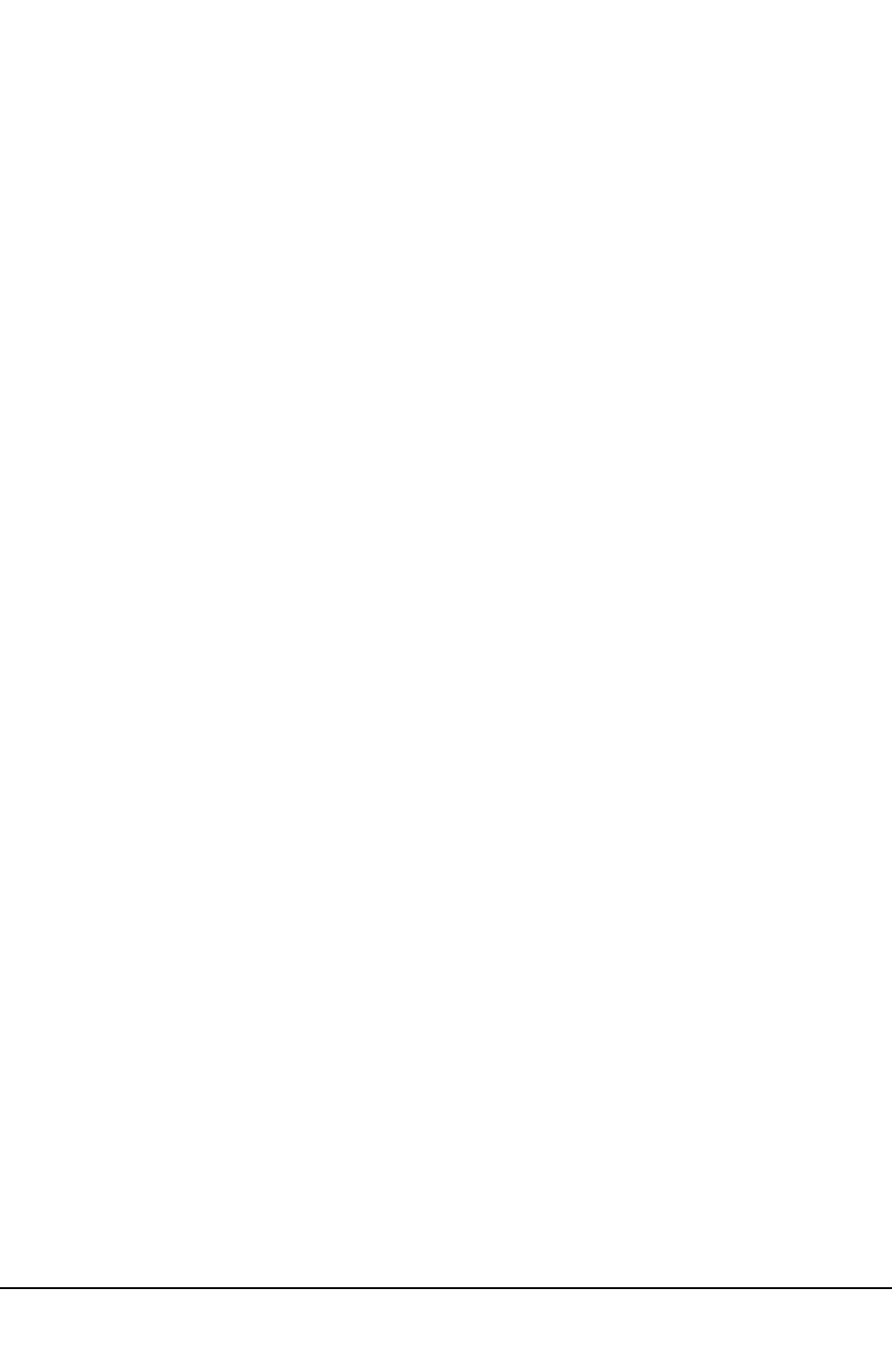
Electro Industries/GaugeTech
Doc # E107706 V1.25 5-9
5.7:
RS-4485
Connection—Nexus
to
an
RS-4485
Master
(Unicom
or
Modem
Manager)
To establish communication between a Nexus Meter and any RS-485 master, such as EIG’s Unicom
2500, Modem Manager or other RS-232–485 converter, use a shielded, twisted pair cable.
Use an RS-485 port (Ports 1–4) on the Nexus Meter. If you use Port 1, set the selector switch
beneath it to RS-485 (see Figure 5.3). Connect the A(+) and B(-) terminals on the Nexus to the (+)
and (-) terminals on the master. Provide jumpers on the master, linking its two (-) terminals and two
(+) terminals. RS-485 communication is viable for up to 4000 feet (1219 meters).
Connect the shield to the Ground (G) terminal on the Master. The (S) terminal on the Nexus is used
to reference the Nexus port to the same potential as the source. It is not an earth ground connection.
You must also connect the shield to earth-ground at one point.
NOTE: Refer to section 5.3 for information on using RTs.
5.7.1:
Using
the
Unicom
2500
The Unicom 2500 provides RS-485/RS-232 conversion. In doing so it allows the Nexus to
communicate with a PC or other device. See the Unicom 2500 Installation and Operation Manual
for additional information.
Figures 5.8 and 5.9, on the next page, illustrate the Unicom 2500 connections for RS-485.


















