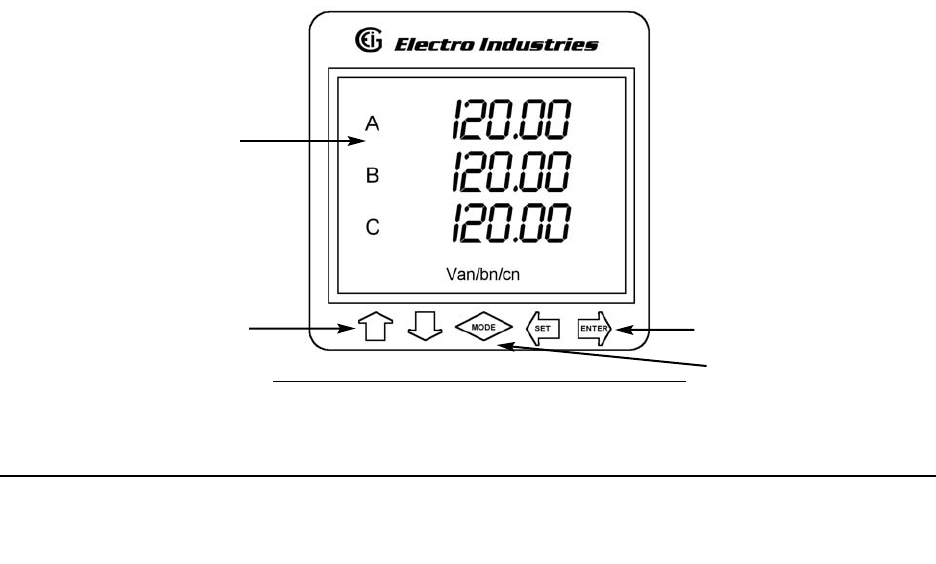
Chapter
6
Using
the
Nexus
External
Displays
6.1:
Overview
Q
Electro Industries offers four external displays for use with the Nexus 1250/1252. The P40N, P41N
and P43N are LED displays that provide easy-to-use access to the information stored in the Nexus
1250/1252. The P60N is our Touch Screen Display, which provides easy access to Nexus 1250/1252
readings and information combined with a graphical touch screen presentation.
Q
Plug one of the Nexus External Displays into Port 3 or 4 on the Nexus Meter, using the cable
supplied. The Displays operate at 9600 baud; Port 3 is factory-set to 9600 baud (see Chapter 5 for
communication details). To use the Displays on another port, configure that port to operate at 9600
baud, using the Communicator EXT Software; see the Communicator EXT User Manual.
6.2:
Nexus
P40N,
P41N
and
P43N
LED
External
Displays
Q
The Nexus P40N LED External Display can be used alone or it can serve as the Master for this
grouping of displays. The P40N prepares the data for the Slave displays, the P41N and the P43N.
Once a second, it sends a request to the Nexus meter. All necessary data for the Slave displays is
returned to the Master display upon this request and the Master sends the data to the Slaves in the
proper format.
Q
The Nexus P41N and P43N Slave displays listen to the Master and display and update values on the
screen when they receive proper data. These displays have no keypads. Data can only be received;
it cannot be changed. If there is no data for more than 5 seconds, “Communication Lost” will appear
on the bottom of the screen. The following data is displayed when received:
• Amp Display (P41N): Amp A, Amp B, Amp C
• Power Display (P43N): Watt, VAR, PF
Electro Industries/GaugeTech
Doc # E107706 V1.25 6-1
LED Display
Up/Down Arrows
Mode Button
Left/Right Arrows
Figure 6.1: Nexus P40N LED External Display


















