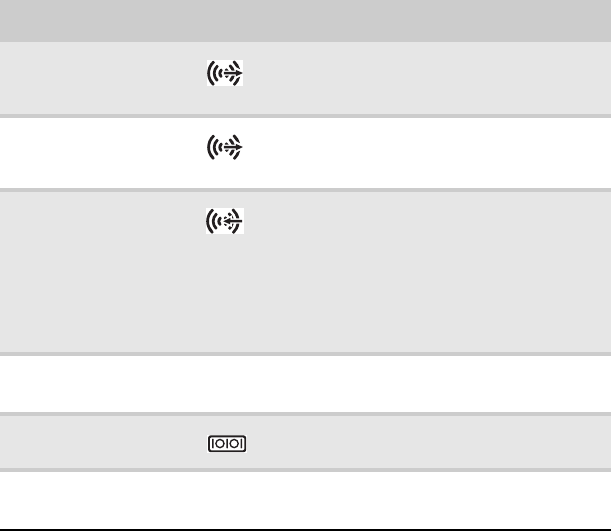
Chapter 1: Checking Out Your Computer
4
Center/subwoofer
jack (orange plug)
(optional)
Plug your center speaker and
subwoofer into this jack.
Surround L/R
speaker jack
(black plug)
Plug your rear right and left speakers
into this jack.
Audio in/side
speaker jack (blue
plug)
-OR-
Side speaker jack
This jack is user configurable for one
of the following:
Stereo in: Plug an external audio
input source (such as a stereo) into
this jack so you can record sound on
your computer (Default).
Stereo out: Plug your side left and
right speakers into this jack.
ESATA port
(optional)
ESATA
Enables fast external disk access.
Serial port
(optional)
Connects to devices such as terminals
and various peripherals.
HDMI port
(optional)
HDMI
Supports high definition digital video
connections.
Component Icon Description


















