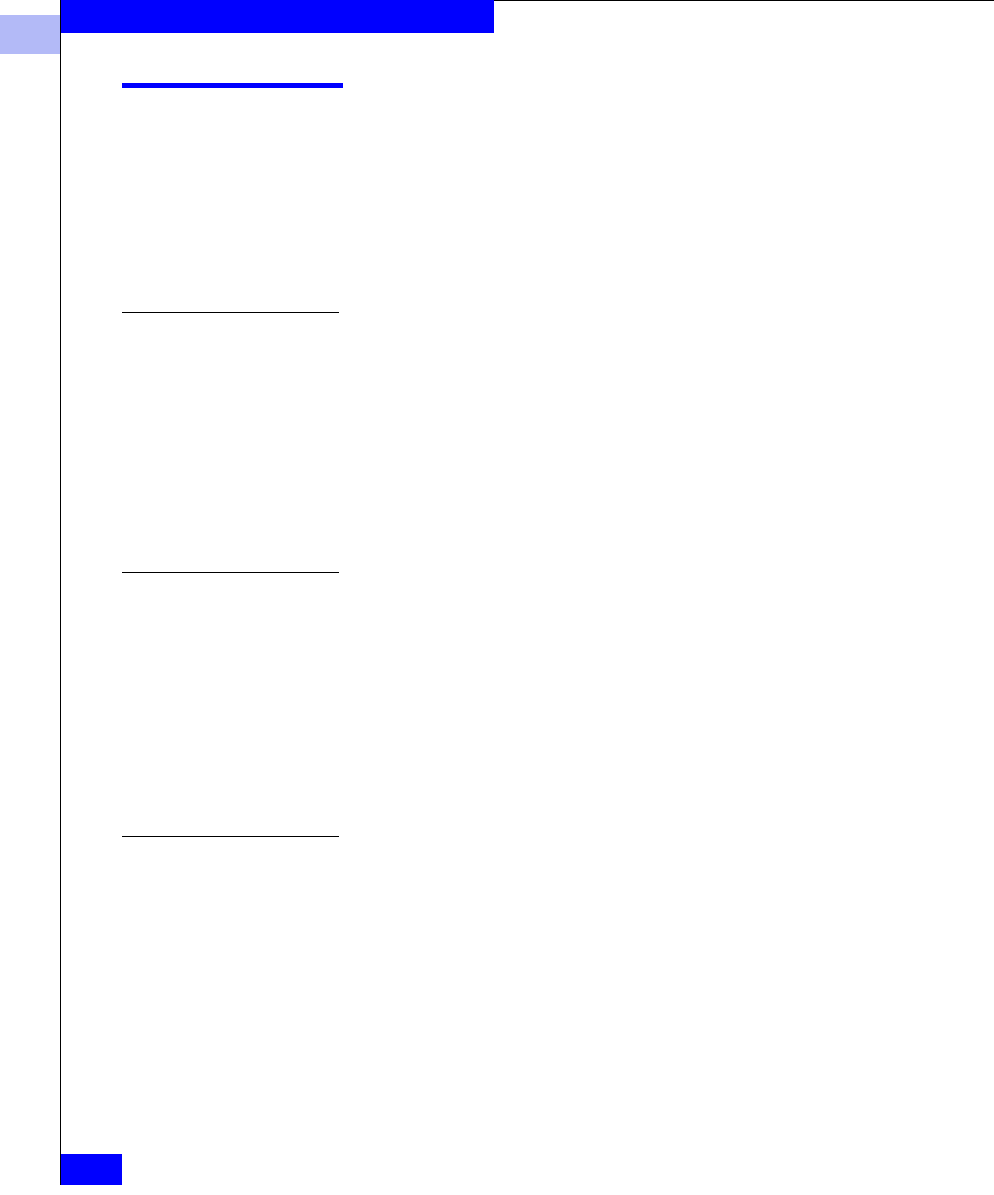
2
2-14
EMC Fibre Channel with QLogic HBAs in Windows Hosts
Installing and Configuring the HBA Driver
Installing the HBA Driver
To use EMC storage array disks with a Windows host, you need an
EMC-qualified Fibre Channel HBA driver. The HBA kit includes an
EMC-approved driver, which must be installed and configured prior
to partitioning the storage array disks. You should also check the
QLogic website for the latest EMC-approved version. (Refer to
Downloading QLogic Drivers and Firmware on page 2-2.)
Driver Revision
History
Driver support is as follows:
◆ Version 8.1.5.20 — QLA22xx, QLA23xx (no CX200-Series
direct-connect dual host cluster), Windows NT, Windows 2000
◆ Version 8.1.5.21 — QLA23xx, Windows NT, Windows 2000
◆ Version 8.2.1.20 — QLA23xx, Windows 2000
◆ Version 8.2.2.20 — QLA23xx STORPort, Windows 2003 only
◆ Version 8.2.2.25 — QLA23xx, Windows 2000 and Windows 2003
Where to Find the
Driver
You can find the driver:
◆ on the QLogic CD-ROM that accompanied the HBA. Copy the
driver from the OS-specific directory:\WindowsNT4 or
\Windows2000.
◆ on the QLogic website. Refer to Downloading QLogic Drivers and
Firmware on page 2-2.
To ease installation of the driver, unzip the driver file onto a blank
diskette.
Windows 2003
STORPort Updates
Currently the shipping version of Windows 2003 requires post-RTM
hotfixes to resolve some known issues. For all Windows 2003
STORPort installations, you should obtain the hotfix listed in
Microsoft Knowledge Base Article Q820362.
Install this patch before installing the HBA driver.


















