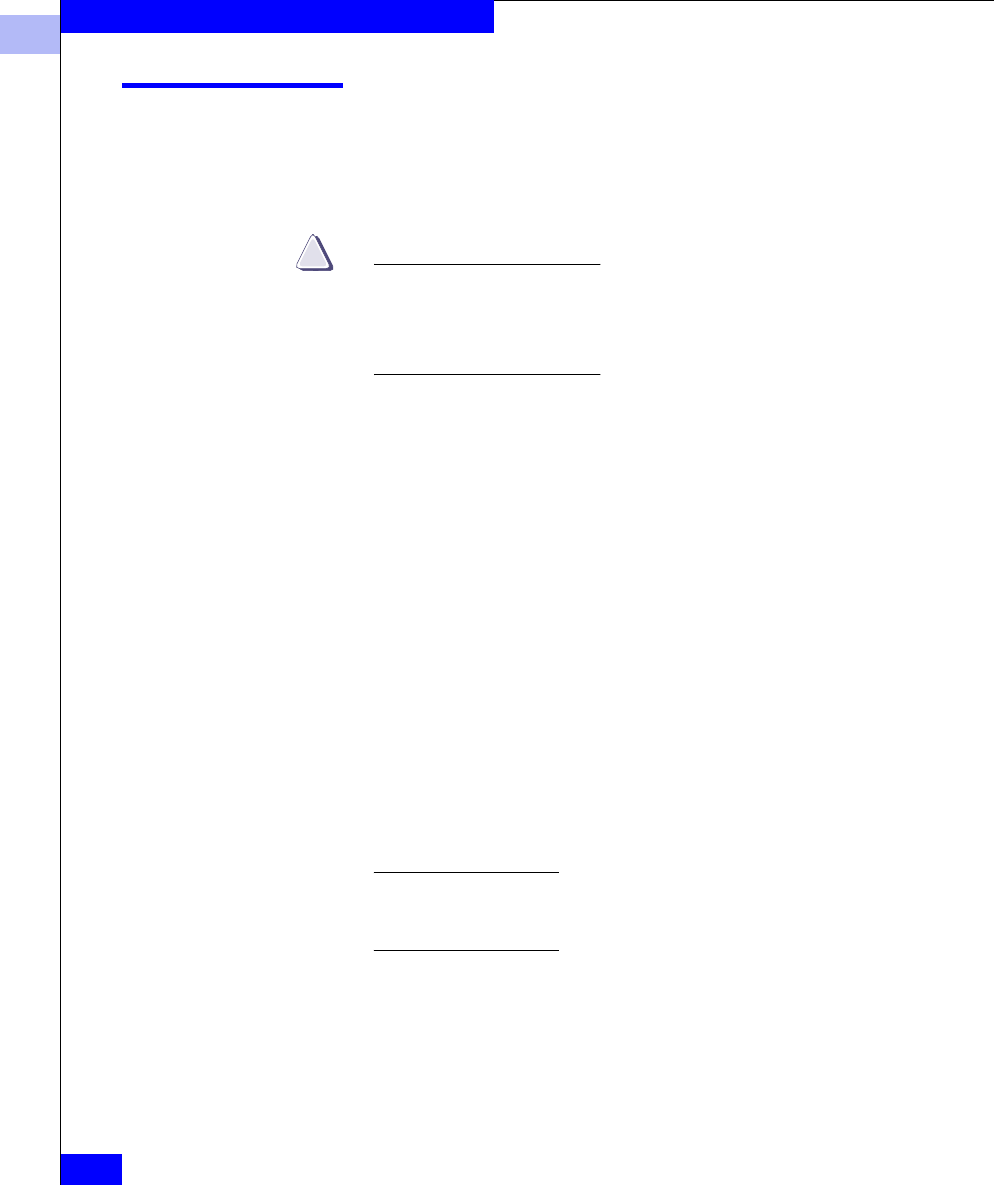
3
3-2
EMC Fibre Channel with QLogic HBAs in Windows Hosts
Configuring an EMC Boot Device
Introduction
Windows hosts have been qualified for booting from EMC array
devices interfaced through Fibre Channel as described under Boot
Device Support in the EMC Support Matrix.
CAUTION
!
Microsoft Windows NT 4.0 and Windows 2000 use virtual memory
paging files that reside on the boot disk. If the paging file becomes
unavailable to the memory management system when it is needed,
the operating system will crash with a blue screen.
For this reason, EMC recommends that you do not boot a Windows
host from the storage array. However, if it is necessary to use the
storage array as a boot disk, EMC recommends shutting down the
host server during any maintenance procedures that could make the
boot disk unavailable to the host.
Any of these events could crash a system booting from the storage
array:
◆ Lost connection to array (pulled or damaged cable connection)
◆ Array service/upgrade procedures, such as on-line microcode
upgrades and/or configuration changes
◆ Array failures, including failed lasers on Fibre Channel ports
◆ Array power failure
◆ Storage Area Network failures, such as Fibre Channel switches,
switch components, or switch power failures
◆ Storage Area Network service/upgrade procedures, such as
firmware upgrades or hardware replacements
EMC recommends moving the Windows virtual memory paging file to a
local disk when booting from the storage array. Consult your Windows
NT/Windows 2000 manual for instructions on how to move the paging file.


















