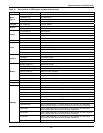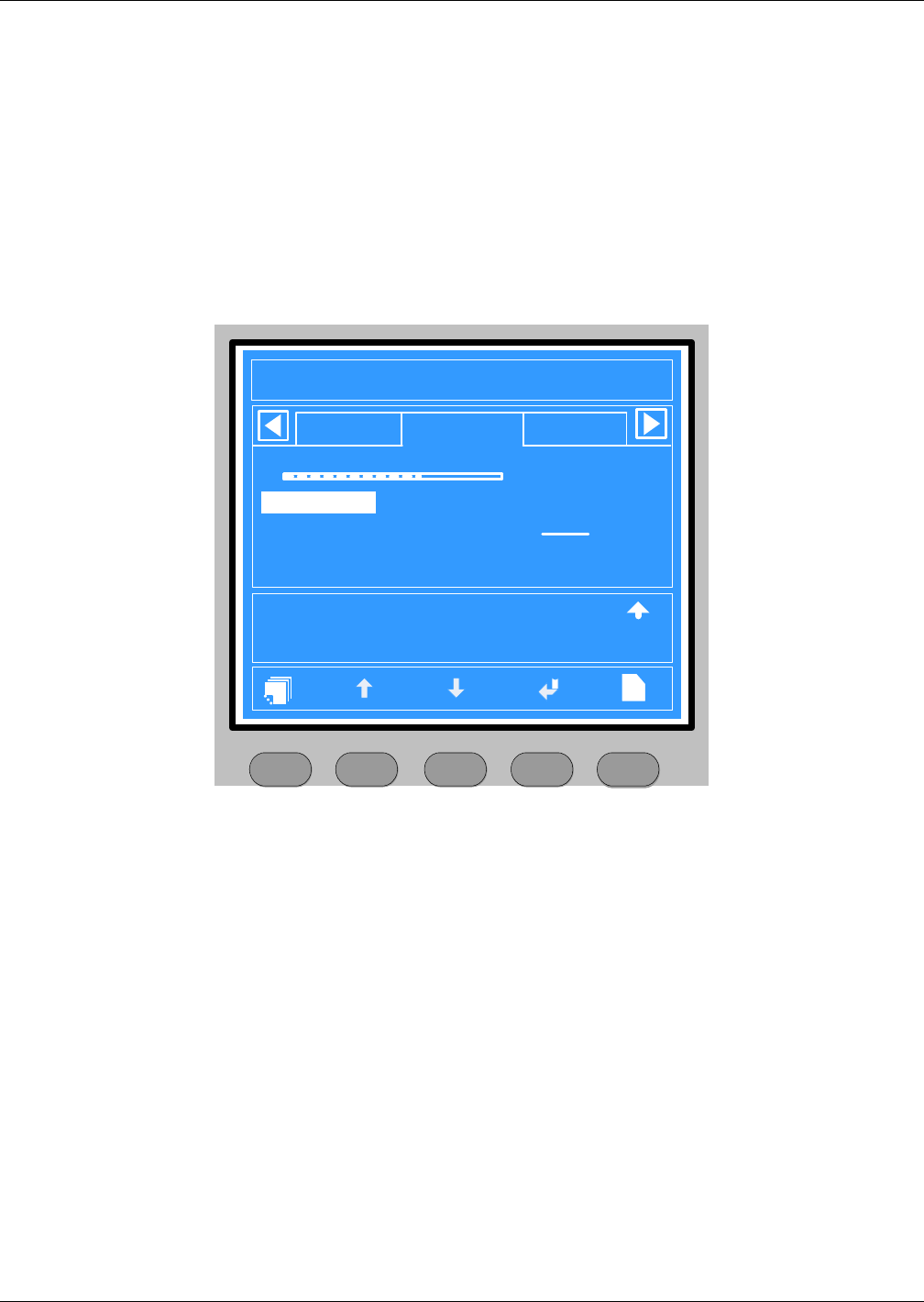
Operator Control and Display Panel
65
8.10 Current Date and Time
To change the system date and time:
• From the main menu, press the F1 (shift) key to move the cursor to the menu at the top of the
screen.
• Press F2 and F3 (left and right arrows) as needed to select the Settings menu.
• Press F1 (shift) to move the cursor to the data and settings area of the LCD.
•Use F2 and F3 (up and down) to select the Date & Time option, then press F4 (enter).
• Position the cursor on the row in which the date and time are displayed, then press F4 (enter).
•Using the F2 and F3 (up and down) keys, enter the current time and date information.
• Press F4 (enter) to save the settings, then press F1 (ESC) to return to the main menu.
Figure 47 Set date and time
?
Language Setting
Date format
LCD contrast
Date & Time
M/D/Y D/M/Y
2007-01-12
Command
Y/M/D
Y/M/D
12:30:36
F2 F4 HELPF1 F3
Liebert NX
2007-01-12 12:30:36
80KVA-3X3
Single Normal
Input disconnect closed 01-12 12:30
Output disconnect closed 01-12 12:30
Bypass disconnect open 01-12 12:30