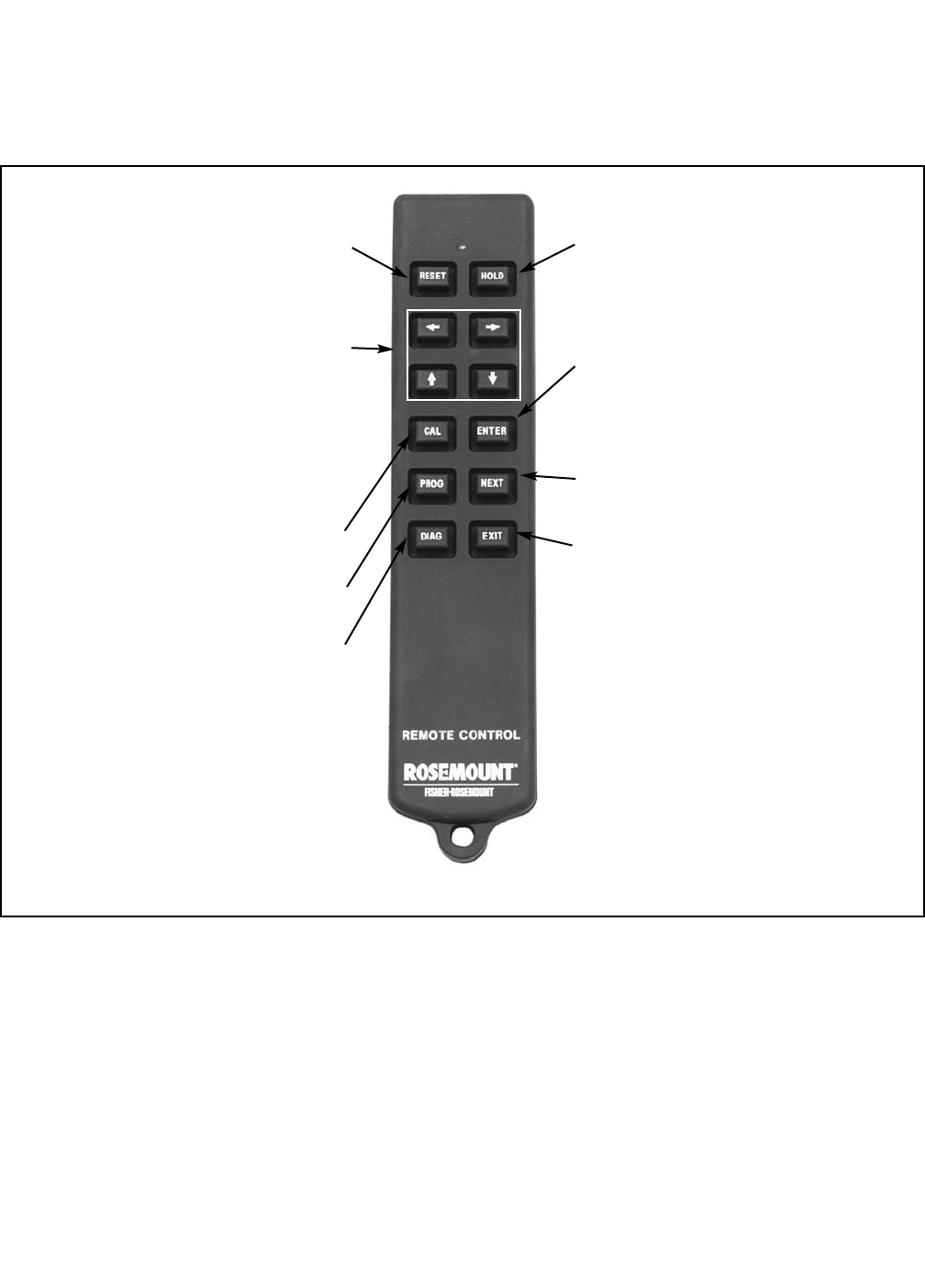
38
5.2 INFRARED REMOTE CONTROLLER (IRC) - KEY FUNCTIONS
The infrared remote controller is used to calibrate and program the transmitter and to read diagnostic messages.
See Figure 5-3 for a description of the function of the keys.
Hold the IRC within 6 feet of the transmitter, and not more than 15 degrees from horizontal to the display window.
FIGURE 5-3. Infrared Remote Controller.
RESET - Press to end the current oper-
ation and return to the process display.
Changes will NOT be saved. RESET
does not return the transmitter to factory
default settings.
CAL - Press to access the calibrate
menu.*
PROG - Press to access the program
menu.*
DIAG - Press to view diagnostic mes-
sages.*
HOLD - Press to access the prompt
that turns on or off the Hold function.
HOLD puts the transmitter in hold mode
and sets the output to a pre-pro-
grammed value. Press RESET to exit
hold mode.
Editing Keys - Use the editing keys to
change the value of a flashing display.
The left and right arrow keys move the
cursor one digit at a time across a num-
ber. The up and down arrow keys
increase or decrease the value of the
selected digit. The up and down arrow
keys also scroll the display through the
items in a list.
* Pressing CAL, PROG, or DIAG causes
the program screen to appear with the
selected menu (CALIBRATE, PROGRAM,
OR DIAGNOSE) showing. See Figure 5-2.
The first sub-menu (or the first diagnostic
message) also appears. Figure 5-4 shows
the complete menu tree.
ENTER - Press to advance from a sub-
menu to the first prompt under the sub-
menu. Pressing ENTER also stores the
selected item or value in memory and
advances to the next prompt.
NEXT - Press to advance to the next
sub-menu.
EXIT - Press to end the current opera-
tion. The transmitter returns to the first
prompt in the present sub-menu.
Changes will NOT be saved.
MODEL 5081-T SECTION 5.0
DISPLAY AND OPERATION


















