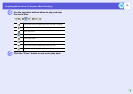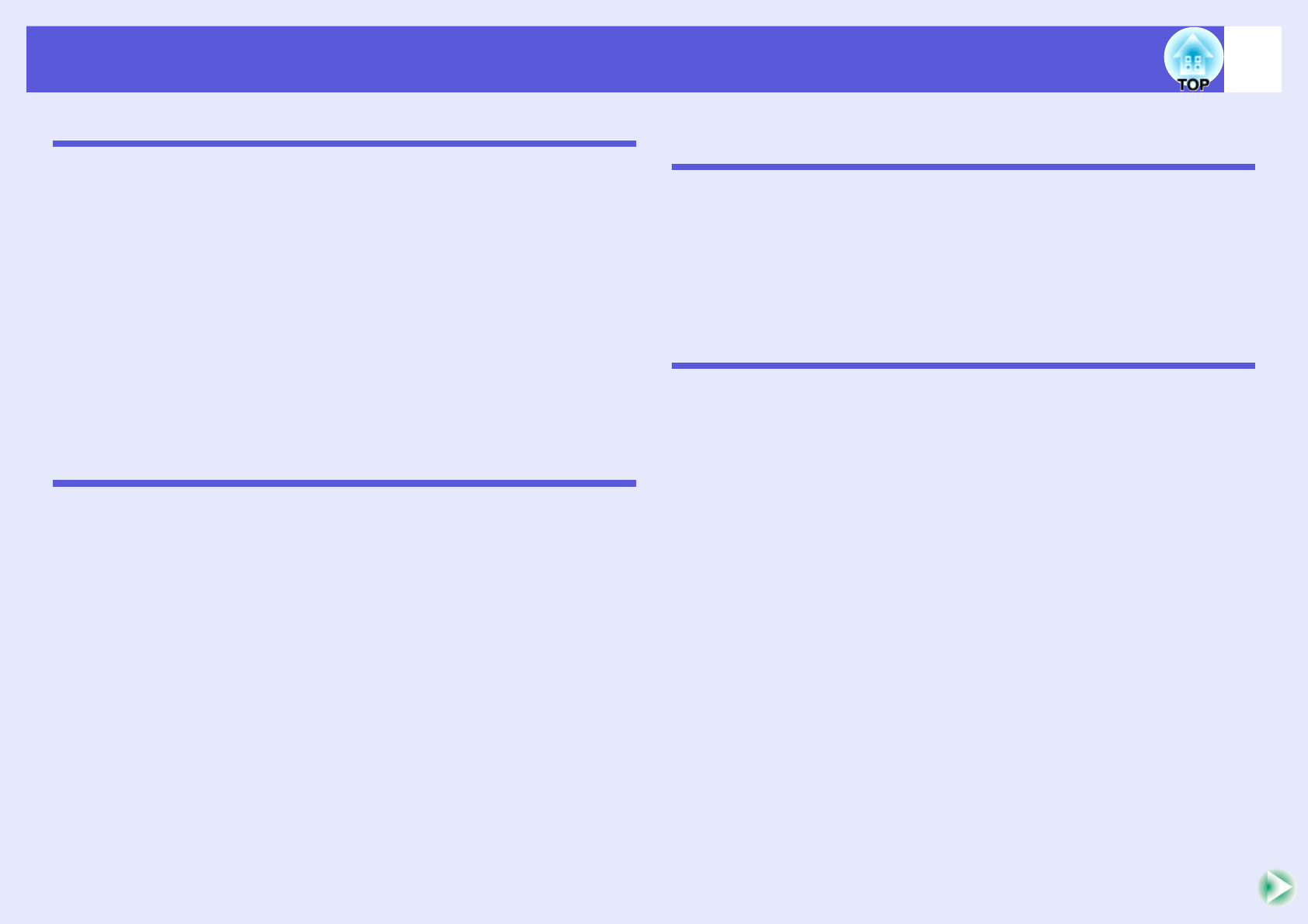
2
Contents
Projecting Images from a Computer via a Network
Quick Connection Mode and Advanced Connection Mode....................5
Using the Toolbar.......................................................................................6
Icon Names and Functions ..................................................................................6
Selecting the Projector to be Operated................................................................7
Stopping, Pausing, and Resuming Projection......................................................7
Projecting Only a PowerPoint Slide Show (Presentation Mode)..........................8
Switching A/V Mute and Sources.........................................................................8
Projecting Movies from a Computer (Movie Sending)............................9
Using Multi-Screen Display .....................................................................11
Example of Adjusting the Virtual Display ...........................................................11
Setting a Virtual Display Arrangement (Computer Settings)..............................13
Allocating the Computer Image..........................................................................14
Projecting Images with Preset Allocation...........................................................15
Setting the EMP NS Connection Environment ......................................17
General settings Tab..........................................................................................17
Performance Adjustment Tab ............................................................................18
Wireless LAN Connection in the Advanced Mode
Before Connecting ...................................................................................20
Connection Procedure .......................................................................................20
Preparing the Computer ..........................................................................21
Putting the Computer into Network Connection Status......................................21
Connecting in Wireless LAN Advanced Connection Mode..................22
Starting EMP NS Connection from the Computer..............................................22
Connecting to the Projector................................................................................23
When the Projector you want to Connect to is not Displayed .............25
Searching by Specifying the IP Address and Projector Name (For Advanced
Connection Mode)..............................................................................................25
Registering a Profile for a Projector that is Used Frequently ..............27
Making a Profile .................................................................................................27
Searching by Specifying a Profile ......................................................................29
Managing a Profile .............................................................................................29
Wireless LAN Security Countermeasures..............................................32
Using Encrypted Communication.......................................................................33
Using a Computer to Set Up, Monitor and Control
Projectors
Changing Settings Using a Web Browser (Web Control).....................35
Displaying Web Control ..................................................................................... 35
Projector Setup.................................................................................................. 35
Transferring or Writing Files to Memory Card from a Network ...........36
Using the Mail Notification Function to Report Problems ...................37
Setting Mail Notification Function ...................................................................... 37
If a Problem Notification is Sent by Mail ............................................................ 37
Management Using SNMP.......................................................................38
Presentations Using PC Free
Examples and Files that can be Projected Using PC Free...................40
Files that can be Projected Using PC Free........................................................ 40
PC Free Examples............................................................................................. 41
PC Free Basic Operations.......................................................................42
Starting and Closing PC Free............................................................................ 42
Guide Mode and Quick Mode............................................................................ 45
PC Free Basic Operations................................................................................. 45
Rotating the Image ............................................................................................ 47
Projecting Scenarios ...............................................................................48
Preparing a Scenario......................................................................................... 48
Playing a Scenario............................................................................................. 48
Operating During a Presentation ....................................................................... 49
Projecting Image and Movie Files ..........................................................50
Projecting Images and Movies........................................................................... 50
Projecting all Image and Movie Files in a Folder in Sequence (Slide show) ..... 51
Setting Image and Movie File Display Conditions and Operation
Mode..........................................................................................................53