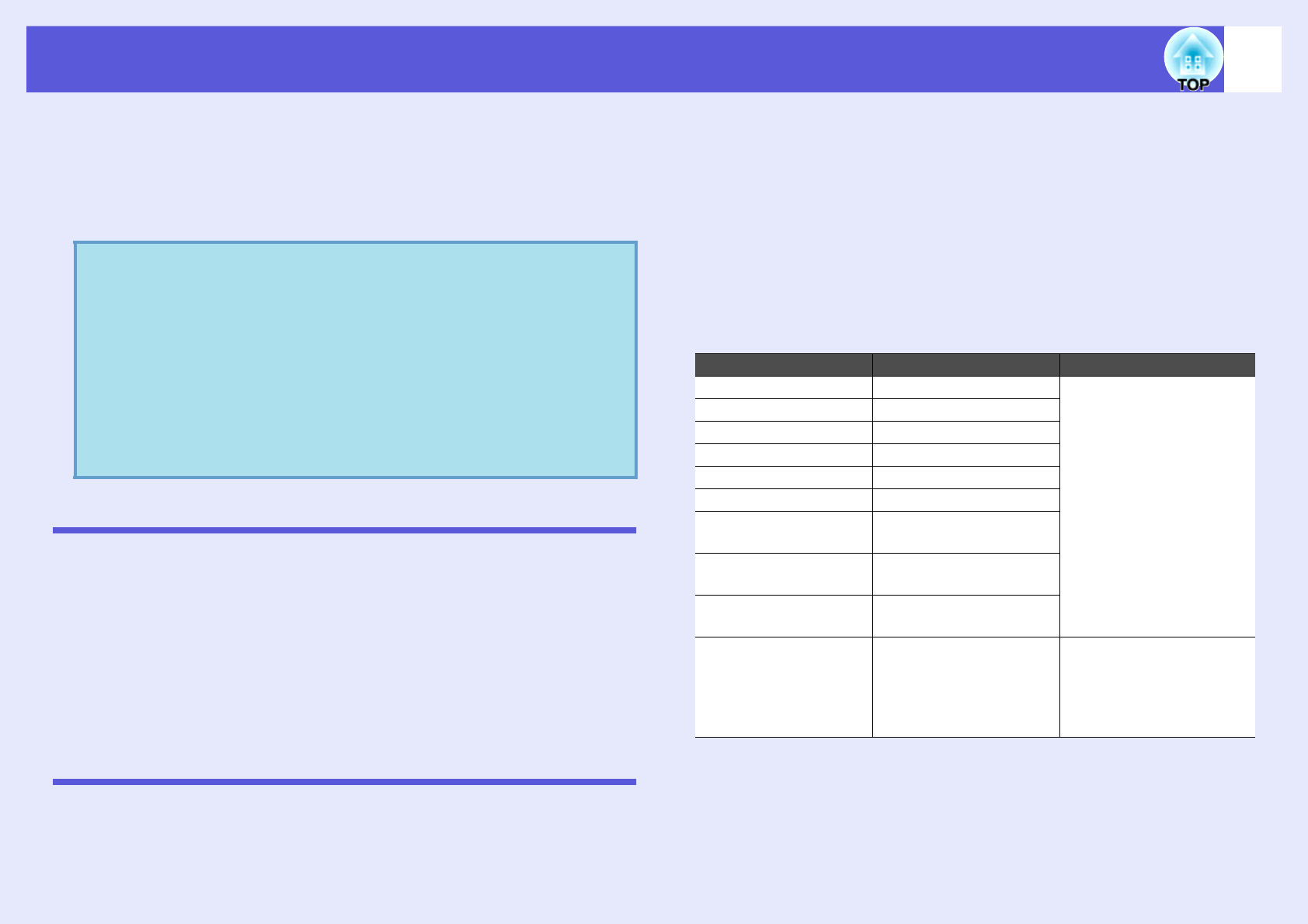
37
Using the Mail Notification Function to Report Problems
By setting the mail notification function from network settings in the
configuration menu, notification messages will be sent to preset e-mail
addresses when a problem or warning occurs with a projector. This
will enable the operator to be notified of problems with projectors even
at locations away from the projectors.
Setting Mail Notification Function
Select "Mail Setup" from network settings in the projector’s configuration
menu and set the mail notification function. sUser’s Guide "Network
Menu (EMP-1815 Only)" "Mail Menu"
Also, confirm the following points.
• Network settings have been made to allow the projector and computer to
connect via a wireless LAN in the Advanced Connection Mode or the
optional Ethernet unit.
s"Wireless LAN Connection in the Advanced Mode" p.19
If a Problem Notification is Sent by Mail
If an e-mail message with "EPSON Projector" in the subject line is sent to
the IP addresses that have been set as mail notification destinations, the
message is a notification message saying that there is a problem with the
projector.
The following information will be contained in the body of the message.
Line 1: The name of the projector where the problem has occurred
Line 2: The IP address set for the projector where the problem has
occurred
Line 3: Details of the problem
The details of the problem are listed line by line. The following table
shows the details that are given in the message for each item.
* A (+) or (-) will appear at the start of the message.
(+): A projector problem has occurred
(-): A projector problem has been dealt with
q
• Up to a maximum of three notification destinations
(addresses) can be recorded, and notification messages
can be sent to all three destinations at once.
• If a projector develops a critical problem and suddenly
stops working, it may not be able to send a message
notifying an operator of the problem.
• If set to "Network ON" in the "Extended" menu of the
projectors configuration menu, monitoring can be carried
out even if the projector is in standby mode (when the
power is off).
Message* Cause Remedy
Internal error Internal Error sUser’s Guide "Reading
the Indicators"
Fan related error Fan Error
Sensor error Sensor Error
Lamp timer failure Lamp Out
Lamp out Lamp Error
Lamp cover is open. Lamp Cover Open
Internal
temperature error
High Temp Error
(Overheating)
High speed cooling in
progress
High Temp Warning
Lamp replacement
notification
Replace Lamp
No-signal No signal No image signal is input to
the projector. Check the
connection status or check
that the power for the
signal source is turned on.


















