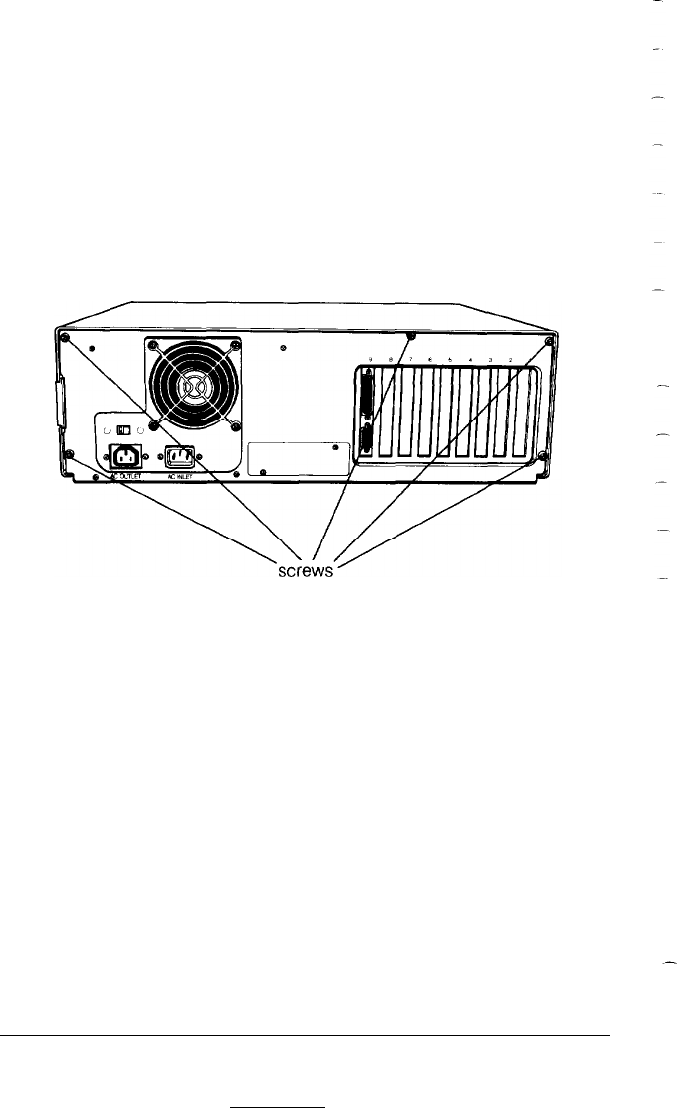
3. Disconnect the keyboard.
4.
If the computer is locked, unlock it (using the key lock).
Otherwise you cannot take off the cover. (See Chapter 4 for
instructions on locking and unlocking the computer.)
5.
If the monitor is on top of the computer, lift it off and set it to
one side.
6. As shown below, the top cover is secured by five screws on the
back panel. Remove the screws and set them safely to one side
where you will not lose them.
7.
Facing the front panel, grasp the two sides of the cover and
carefully pull it straight toward you (as shown in the following
illustration), away from the back of the computer, until it is a few
inches away from the back panel.
--
6-4 Installing Options


















