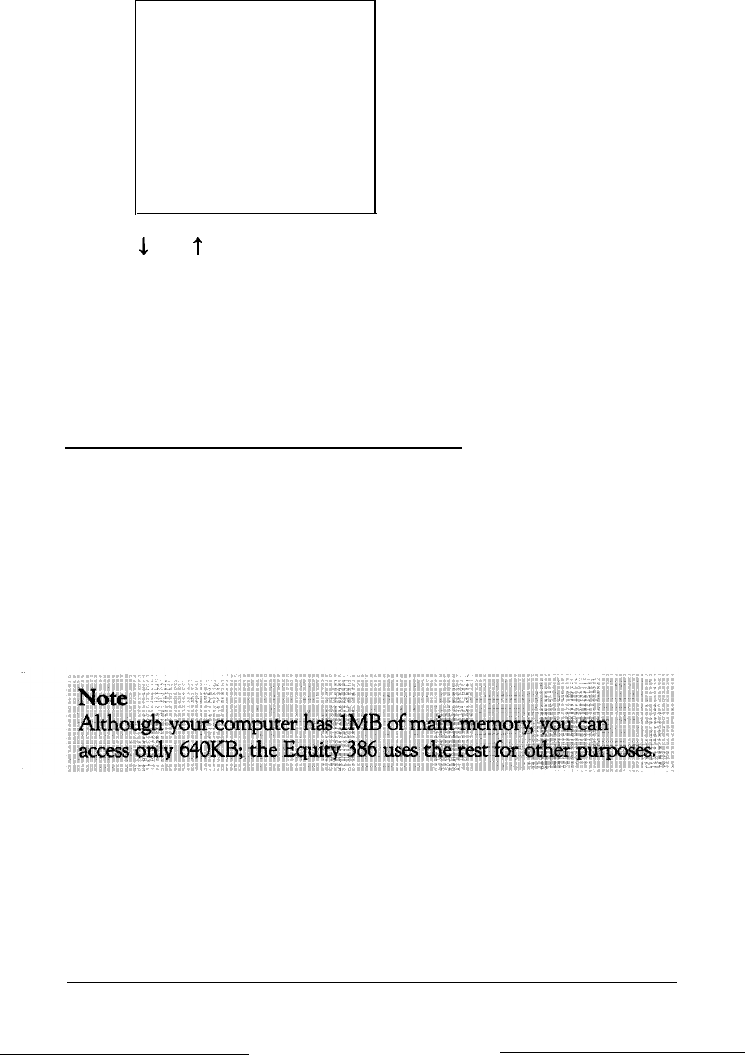
3.
Press 1 and then Enter to select the Setup option. The screen
displays the main Setup menu:
Exit
Memory
Display
Auto speed
Shadow RAM
Coprocessor
Mass storage
Real-time clock
Use
4
and
t
to move the cursor block through the options on
this menu. Once you highlight the option you want, press Enter
to select it. Each option on the main menu (except Exit) leads to
an additional submenu of choices.
Follow the instructions below to verify or change the values for the
Setup options.
Setting the Amount of Memory
Your computer has two types of memory: base memory and extended
memory. The base (or main) memory in the Equity 386 is set at
640KB, which is the maximum value and is recommended for most
applications. You may, however, need to reduce the main memory
(usually to 512KB) to run certain software applications that require a
smaller main memory size.
The value you set for the extended memory depends on the total
amount of memory available in your computer above the 1MB of
main memory. This amount consists of any additional RAM you
have installed on the main system memory card and on any memory
expansion card you may have installed.
Running the Setup Program
2-3


















