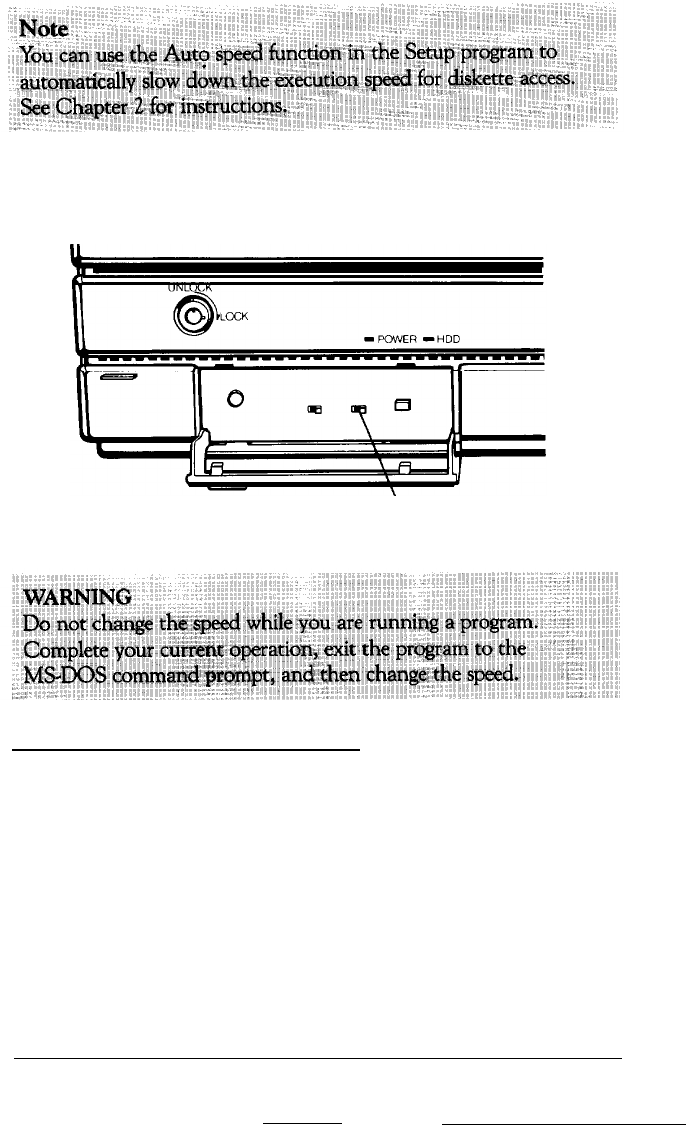
Use the
CPU SPEED
switch on the front panel to change the CPU
speed; move it left for 8 MHz or right for 20 MHz.
\
CPU speed switch
Selecting the Monitor Type
When you set up your computer, you used the switch on the front
panel to select the type of monitor you are using with your Equity 386:
either monochrome or color. If you sometimes use an alternate monitor
that is the other type or if you later get a new monitor, don’t forget to
change the switch to match the monitor. Move the switch left for a
monochrome monitor or right for a color monitor.
Using the Equity 386 4-3


















