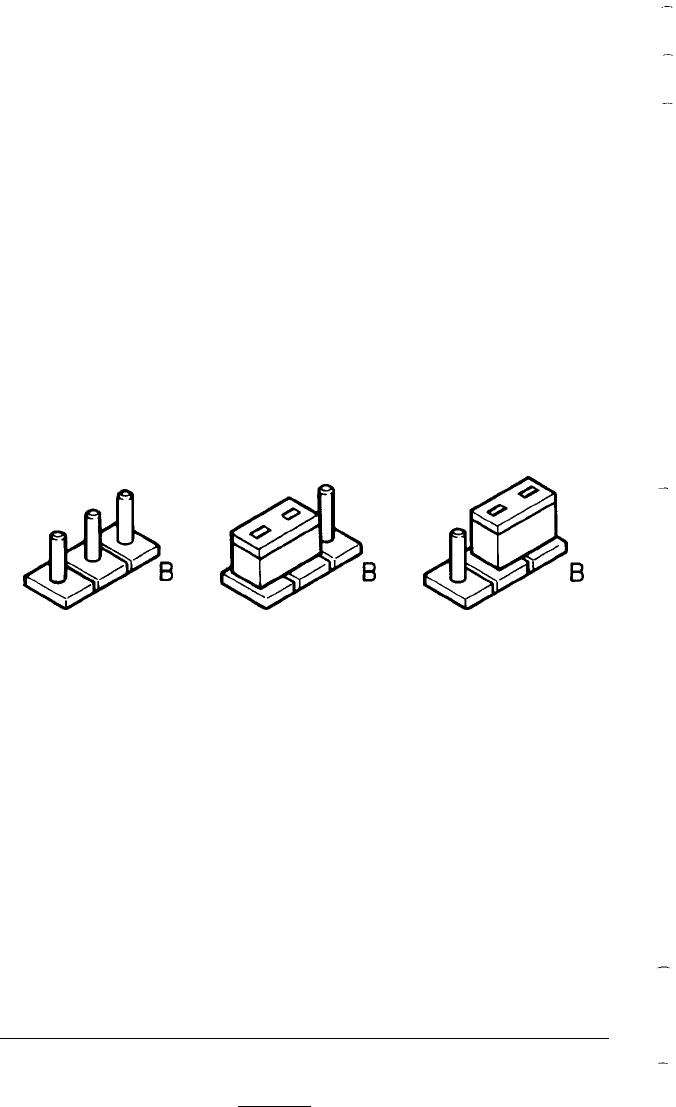
6.
See “Post-installation Setup,” below, to see if you need to make
any configuration changes.
Changing Jumpers on the SPF Card
If you installed an additional parallel or serial port, you may need to
change the jumper settings on the SPF card. Normally, the serial and
parallel ports on the SPF card are addressed as the primary ports
(COM1 and LPT1,
respectively). However, if you want the new serial
or parallel port to be the primary port, you need to change the
jumper settings so the port on the SPF card becomes secondary
(COM2 or LPT2) or is disabled (if the card you install provides two
additional ports).
A jumper is a small connector device that joins two pins on a circuit
board to activate a particular function. A jumper’s setting is
determined by where the jumper is placed: either between pin A and
the middle pin (position A) or between pin B and the middle pin
(position B).
(JTkJbJB
@$A
&$L
A A
A
The following tables describe the jumper functions for the serial port
and parallel port.
6-10 Installing Options


















