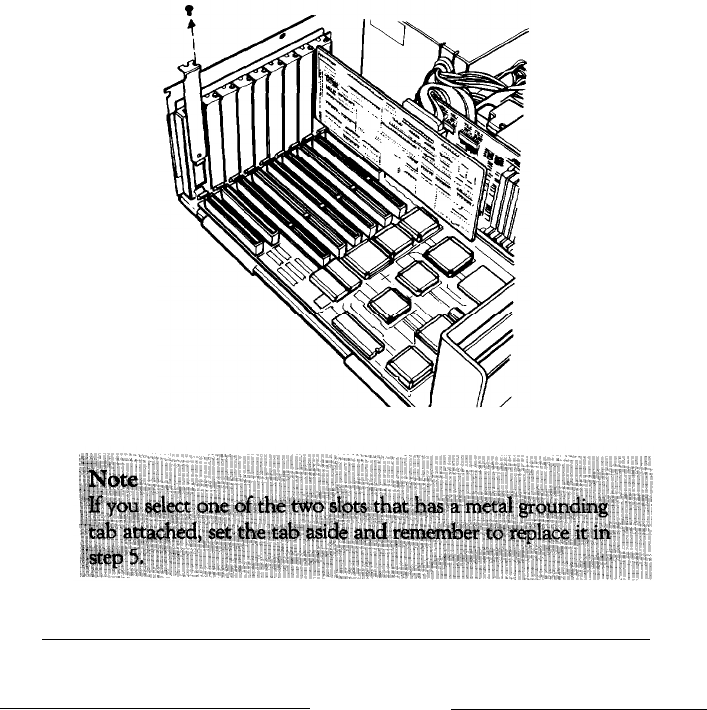
Usually, it does not matter which slot an option card occupies as long
as the card fits in the slot. For example, you can place some &bit
cards in a 16-bit slot. However, it is best to leave the SPF card in slot
9 because of the cables. Likewise, an additional disk drive controller
card should be installed as close as possible to the disk drive it is
controlling.
Some option cards must be installed in a specific slot; consult the
instructions that come with the card to see if this is the case.
Option cards fit in the slots only one way, but be sure to examine the
card first and follow these instructions closely:
1.
Decide which slot you want to use. Then remove the retaining
screw from the top of the metal option slot cover; hold on to the
screw as you remove it so it doesn’t fall into the computer. Lift
out the slot cover.
Installing Options 6-7


















