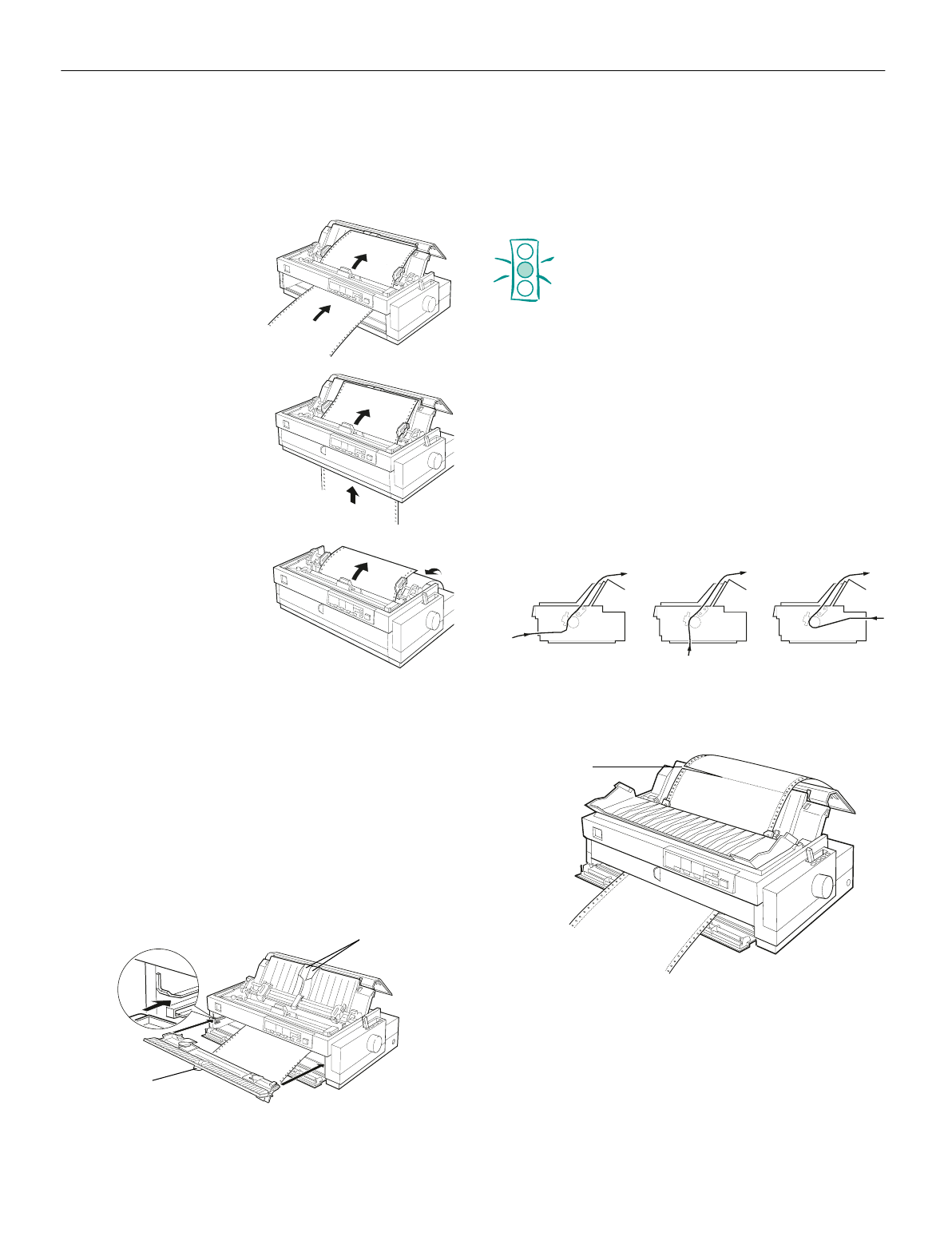
EPSON LQ-2080
2/99 EPSON LQ-2080
- 19
8. Insert the paper into the front, bottom, or rear paper slot as
described below until it emerges between the platen and the
ribbon guide. Then pull up the paper until the perforation
between the first and second page is even with the top of the
printer’s ribbon.
9. Fit four holes of the paper over the tractor pins on both
sprockets. Then close the sprocket covers.
10. Slide the right sprocket to remove any slack in the paper;
then lock it in place by pushing the sprocket lock back.
11. If you use the front slot, attach the front paper guide with
the continuous paper positioned as shown below. Then
close it.
If you use the rear slot, replace the paper guide and make
sure the edge guides are together in the middle of the
paper guide.
12. Turn on the printer. Remove any slack in the paper and
adjust the top-of-form position by pressing the
LF/FF
button or using the micro adjust feature. (To use the micro
adjust feature, see “Adjusting the Top-of-Form Position” on
page 22.) The printer will start printing at the current
position without advancing the paper.
Caution:
Never use the knob to remove slack in the paper or to
adjust the top-of-form position while the printer is turned
on; this may damage the printer or cause it to lose the
top-of-form position. The knob can be used only when
the printer is turned off.
Always remove any slack from the paper; otherwise
print quality may be reduced.
13. Attach the printer cover and close the paper guide cover.
Note:
Always close the printer cover before printing. The printer does
not print when the cover is open.
14. You may need to check and change the printer driver
settings. When the printer receives data, it automatically
loads the paper and starts printing. As shown below, the
printed pages are fed over the paper guide toward the back
of the printer.
15. After you finish printing, open the paper guide cover; then
tear off the printed document at the perforation nearest the
paper exit slot.
Before you load paper
in the front slot,
remove the front paper
guide. Then load paper
printable side up.
Load paper in the
bottom slot printable
side up (forward).
Before you load paper in
the rear slot, remove the
paper guide. Then load
paper in the rear slot
printable side down.
front paper
guide
edge guides
tear off here


















