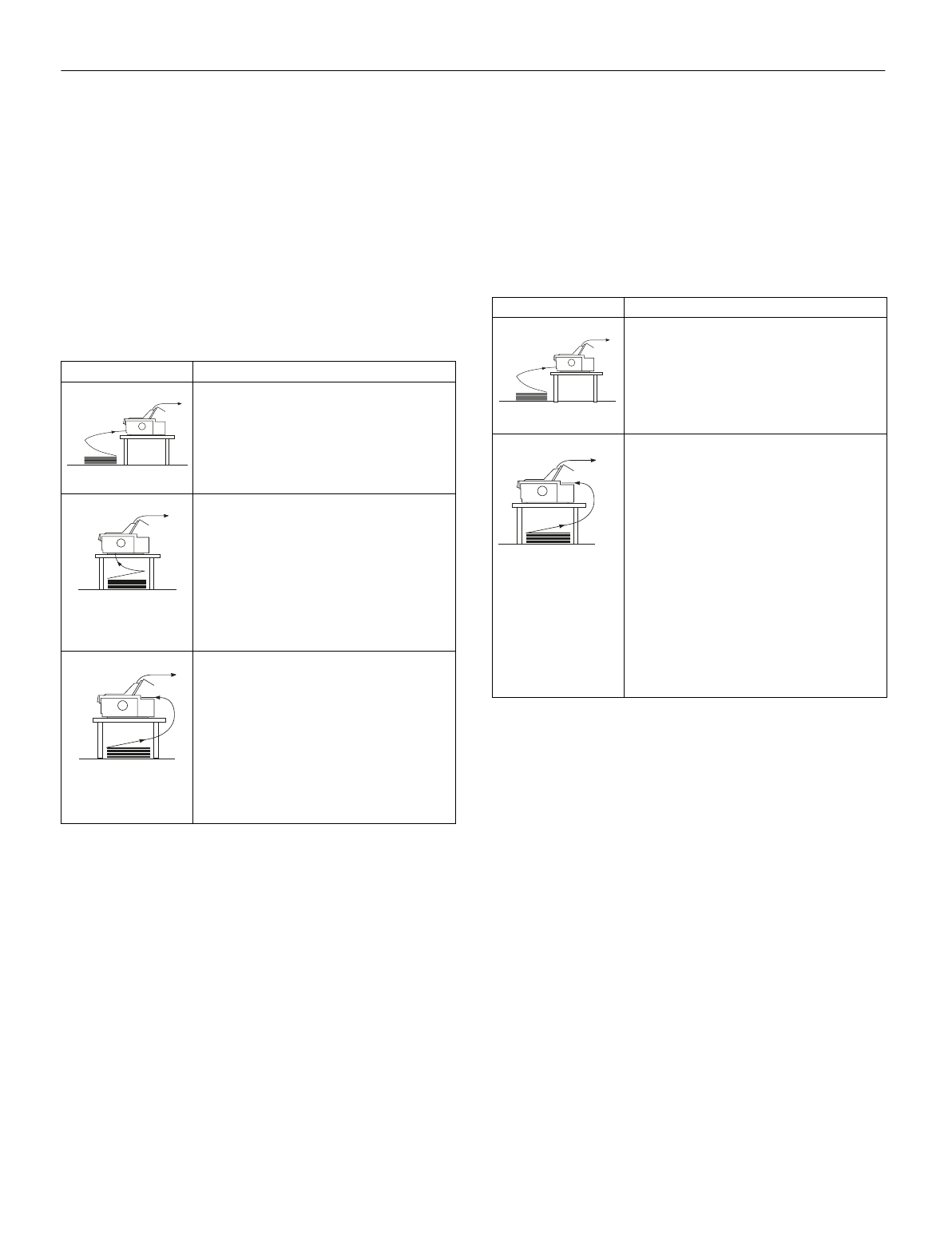
EPSON LQ-2080
2/99 EPSON LQ-2080
- 9
Using a pull tractor (optional)
If you often print on thick or heavy continuous paper, such as
multipart forms or continuous paper with labels, use a tractor
in the pull position. The pull tractor provides the best paper
jam prevention, and allows you to load continuous paper from
the front, rear, or bottom of the printer. However, you cannot
use the tear-off feature with the pull tractor.
Note:
If you plan to use a pull tractor, you can purchase the optional pull
tractor (C80032✽) and install it in the pull position.
As shown in the table below, three paper entry slots are
available for use with the pull tractor: front, bottom, and rear.
Using the push and pull tractors in combination
To improve continuous paper feeding and reduce paper jams,
you can use two tractors at the same time. This is especially
helpful for printing on continuous preprinted forms,
multipart forms, or labels, and for printing high-quality
graphics. When using two tractors in combination, you can
load paper in the front paper slot onto the front push and the
pull tractors, or load paper in the rear paper slot onto the rear
push and the pull tractors.
Paper slot Description
front
If you print on thick paper such as multipart
forms or continuous paper with labels, load it
using the front paper slot because the paper
path from this slot is almost straight. This
reduces the chance of paper jams.
bottom
Because the bottom paper slot has the
straightest paper path, it is ideal for printing on
thick paper, such as multipart forms or
continuous paper with labels.
Note:
When loading paper in the bottom slot, be sure
to use a printer stand with an opening large
enough so that the paper can feed through it
without obstruction.
rear
You can also load continuous paper onto the
pull tractor using the rear slot.
Note:
Because thick multipart forms require a
straight paper path, load them in the front slot.
Caution:
Do not load continuous paper with labels in the
rear slot. The labels may come off their backing
sheet inside the printer and cause a paper jam.
Combination Description
To use the front push tractor with the pull
tractor, you need to purchase an optional pull
tractor (C80032
✽
). Mount the tractor in the
front push and pull position.
To use the rear push tractor with the pull
tractor, you need to purchase the optional pull
tractor (C80032*), and install it in the pull
position.
Note:
Because thick multipart forms require a
straight paper path, load them in the front slot.
Caution:
Do not load continuous paper with labels onto
the rear push tractor even when it is used in
combination with the pull tractor. If you load
continuous paper with labels onto the rear
push/pull tractor, the labels may come off their
backing sheet inside the printer and cause a
paper jam.
front push and pull
rear push and pull


















