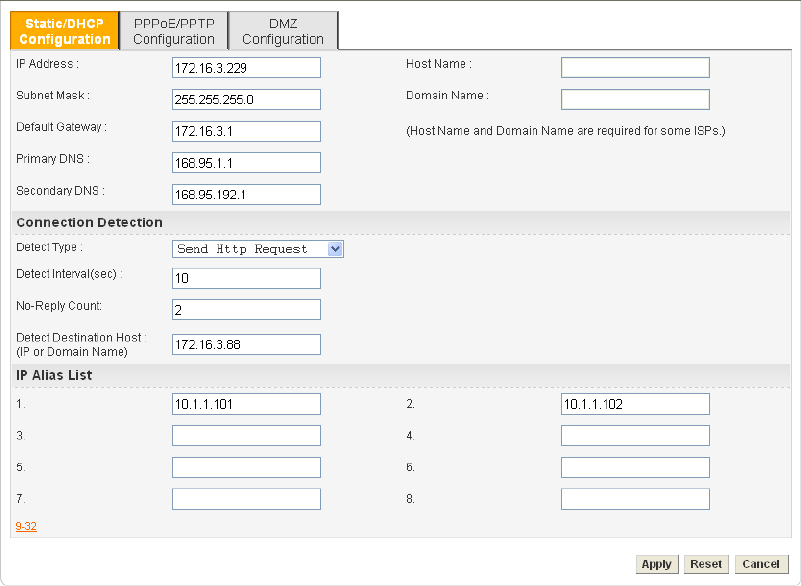
Vigor3300 Series User’s Guide
39
IP Mode Sets an IP Mode with Static (fixed IP), DHCP (dynamic IP
address), PPPoE, PPTP or DMZ and creates the IP group
information. Most cable modem users will use DHCP to get a
globally reachable IP address from the cable head-end system.
Different mode will lead different configuration and will be
explained in later section.
Before you connect a broadband access device e.g. a DSL/Cable modem to Vigor3300 Series,
you need to know what kind of Internet access your ISP provides. The following sections
introduce four widely used broadband access services: Static, PPPoE, PPTP for DSL, DHCP
for Cable modem and DMZ. In most cases, you will get a DSL or cable modem from the
broadband access service provider. Vigor3300 Series is connected behind the broadband
device i.e. DSL/cable modem and works as a NAT or IP router for broadband connections.
Next, we will introduce each WAN mode in detailed.
S
S
t
t
a
a
t
t
i
i
c
c
I
I
P
P
S
S
e
e
t
t
u
u
p
p
It means that the IP group information for WAN interface is manually assigned by the user.
IP Address Sets the private IP address of WAN interface.
Subnet Mask Sets the subnet mask value of WAN interface.
Default Gateway Sets the private IP address of gateway.
Primary DNS Sets the private IP address of primary DNS.
Secondary DNS Sets the private IP address of secondary DNS.


















