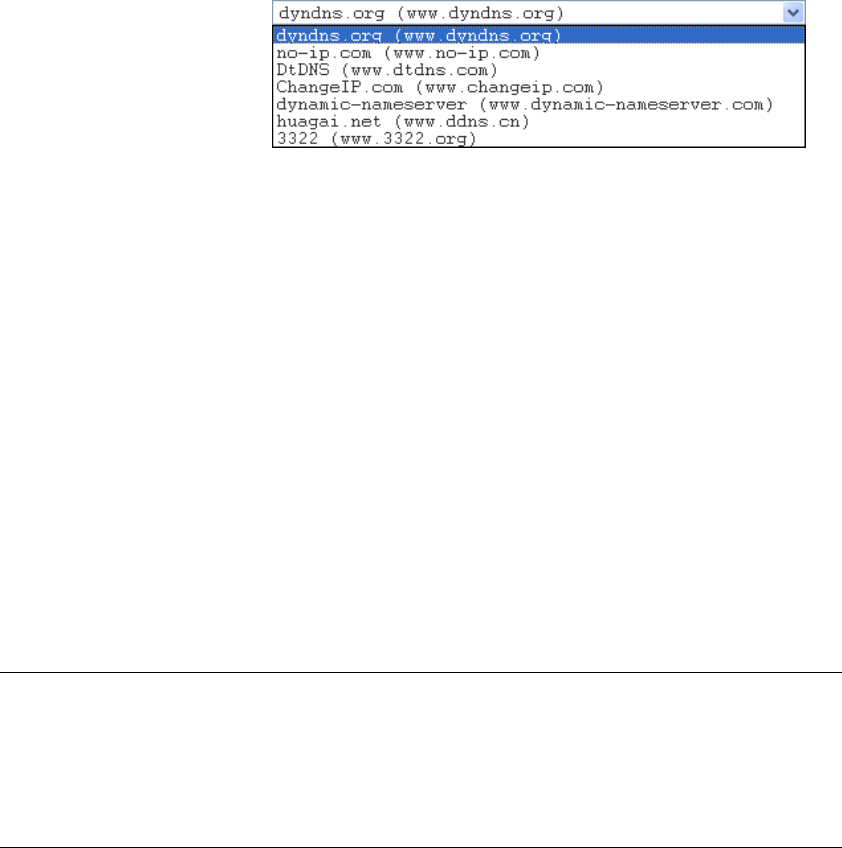
Vigor3300 Series User’s Guide
64
Server Provider Assign a provider name to support DDNS server. The
Vigor3300 supports 7 domain server providers as default.
Server Type Select Static, Dynamic or Custom type for this entry of DDNS
settings.
Domain Name Assign a private domain name to be accessed.
Login Name Assign a name to login into DDNS server.
Login Password Assign a password to login into DDNS server.
Wild Card If you want anything-here.yourhost.dyndns.org to work (EX. To
make things like www.yourhost.dyndns.org work), click
“Enable” to active this function.
Backup MX MX stands for Mail Exchanger. Mail Exchangers are used for
directing mail to specific servers other than the one a hostname
points at.
Mail Extender Assign an email address.
Click Apply to finish these settings and return to previous page.
Note:
1. The Wildcard and Backup MX features are not supported for all Dynamic DNS
providers. You could get more detailed information from their websites.
2. Backup MX provides a secondary mail server to hold your e-mail if your main
email server go offline for any reason. Once you go back online, your email will be
delivered to you.


















