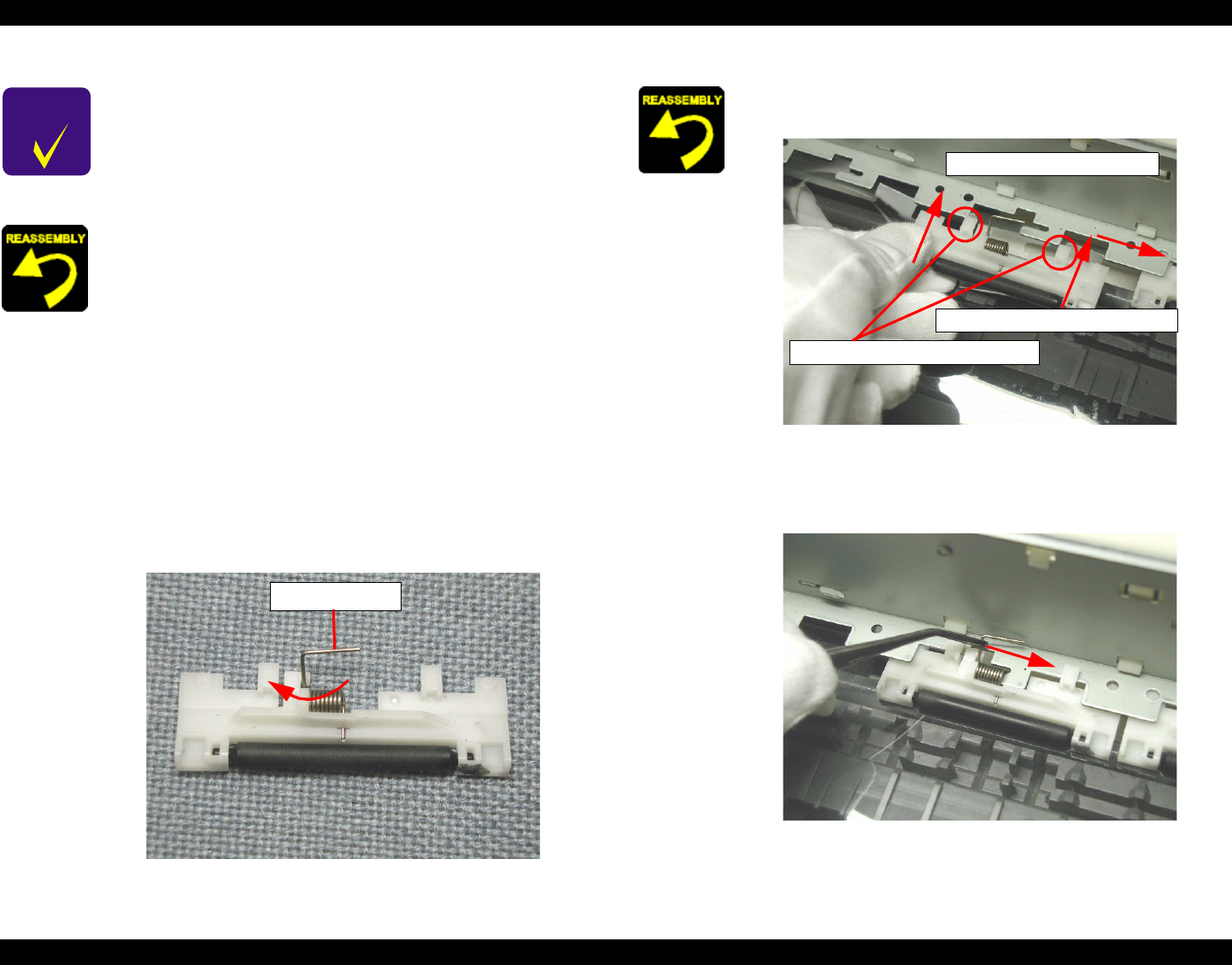
EPSON Stylus PHOTO 810/820/830 Revision B
Disassembly and Assembly Disassembly 124
CHECK
POINT
When removing the PF roller, be careful not to damage the Spur
gear 60 with the Main frame.
When assembling the PF roller unit to the Main frame,
Be careful not to damage the Spur gear 60 with the Main
frame.
Make sure to set the PF roller bushing to the cutout portion
of the Main frame.
When assembling the Paper guide upper/left to the Main frame,
Avoid to damage the coated surface of the PF roller by using
the OHP sheet. (Refer to Figure 4-67)
Make sure that the Paper guide is correctly fixed to the Main
frame.
[Reference: Procedure for assembling the Paper guide]
1. Set the Torsion spring 48.51 into the groove of the Paper guide
upper/left as shown figure below.
Figure 4-70. Paper guide assembling (1)
Torsion spring 48.51
2. Install the Paper guide upper/left to the Main frame as shown
figure below, and slide it to the right side
.
Figure 4-71. Paper guide assembling (2)
3. Release the Torsion spring 48.51 by using the tweezers as shown
figure below.
Figure 4-72. Paper guide assembling (3)
Step1) Install the Paper guide upper/left
Step2) Slide it to the right side
Set these protrusions on the Main frame


















