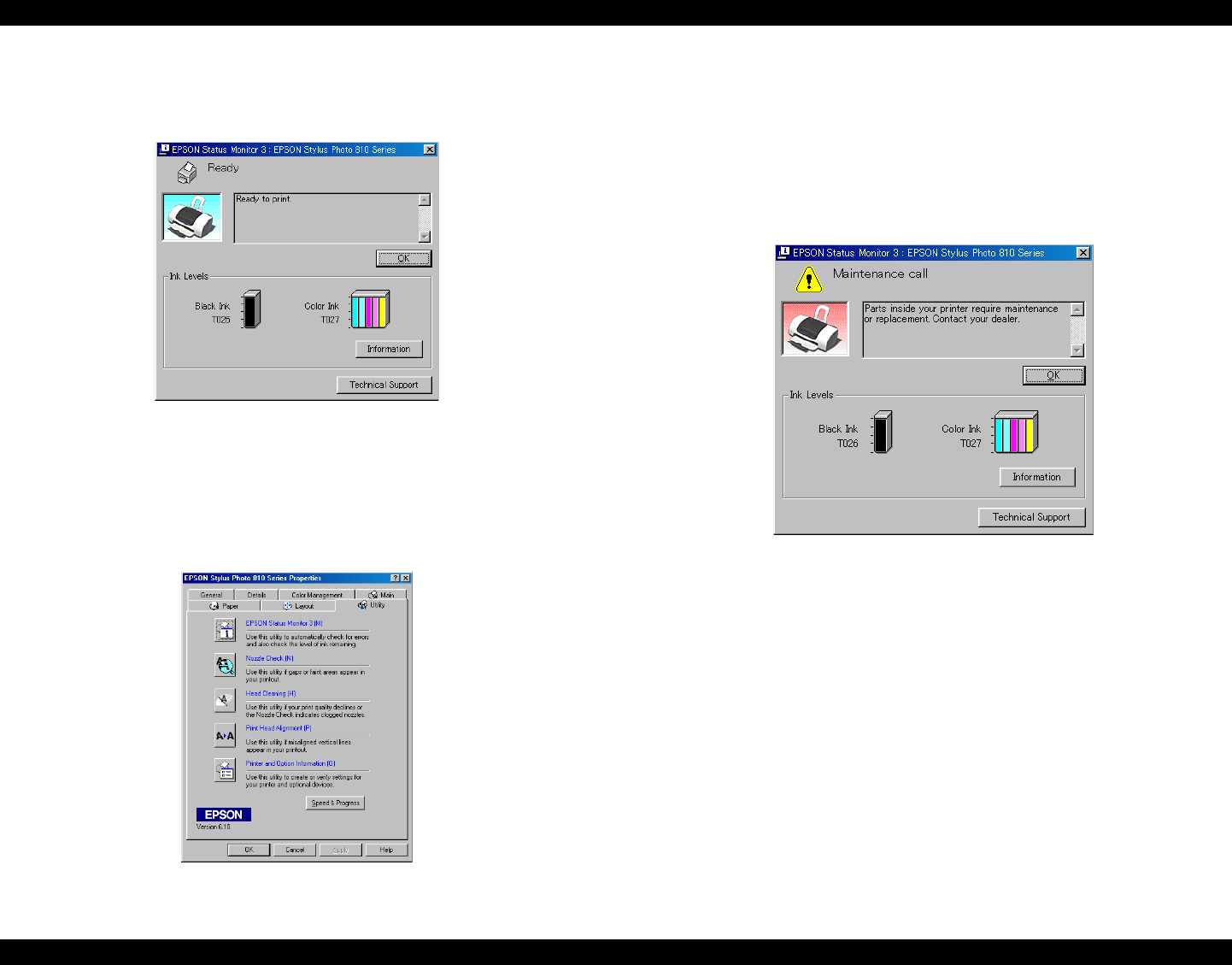
EPSON Stylus PHOTO 810/820/830 Revision B
Maintenance Overview 131
1. Select the “EPSON Status Monitor 3” in the printer driver utility, and make sure
that the printer is in stand-by state by using the Status monitor 3. If the printer is in
stand-by state, the following figure is indicated on the monitor.
Figure 6-1. Status monitor 3 indication
2. Select the “Head Cleaning” in the printer driver utility, and perform the printhead
cleaning. After performing the printhead cleaning operation, print a nozzle check
pattern by selecting the “Nozzle Check“. If you repeat the printhead cleaning
operation without selecting the “Nozzle Check”, CL1, the weakest cleaning, will
be repeated.
Figure 6-2. Head cleaning function in the printer driver utility
Maintenance request error (Maintenance call error)
Ink is used for the printhead cleaning operation as well as the printing operation.
When the ink is used for the printhead cleaning operation, the ink is drained to the
Waste drain ink pad and the amount of the waste ink is stored as the waste ink
counter into the EEPROM on the Main board. Due to this, when the waste ink
counter has reached the limit (Waste ink counter = Protection counter A = 32915
points) of the absorbing capability of the Waste drain ink pad, the Maintenance
call error is indicated on Status monitor 3 as following figure.
Figure 6-3. Maintenance error indication in STM3
In this case, replace to new Waste drain ink pad and clear the waste ink counter stored
into the EEPROM. The waste ink counter can be reset only from the Adjustment
program because this printer dose not have the waste ink counter reset function by the
control panel SW. As for the procedure, refer to Chapter 5 Adjustment.
In your repair activity, check the waste ink counter along with the firmware version,
Main board checker program version and nozzle check pattern on the nozzle check
pattern printing. If the waste ink counter is closed to its limit, recommend that the
Waste drain ink pad will be replaced with new one. This is because the "Maintenance
request error" will may occur after returning the repaired product to the customer.


















