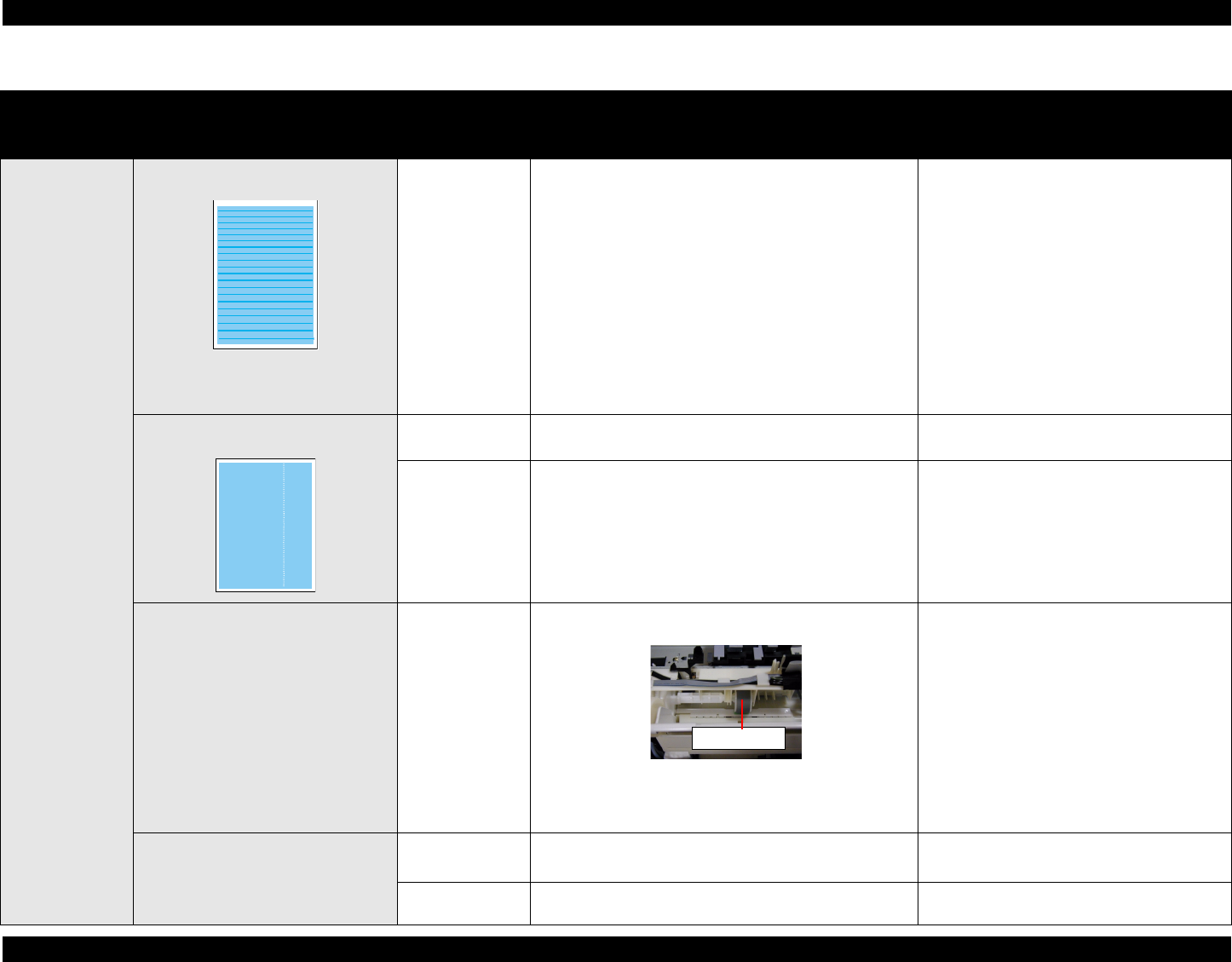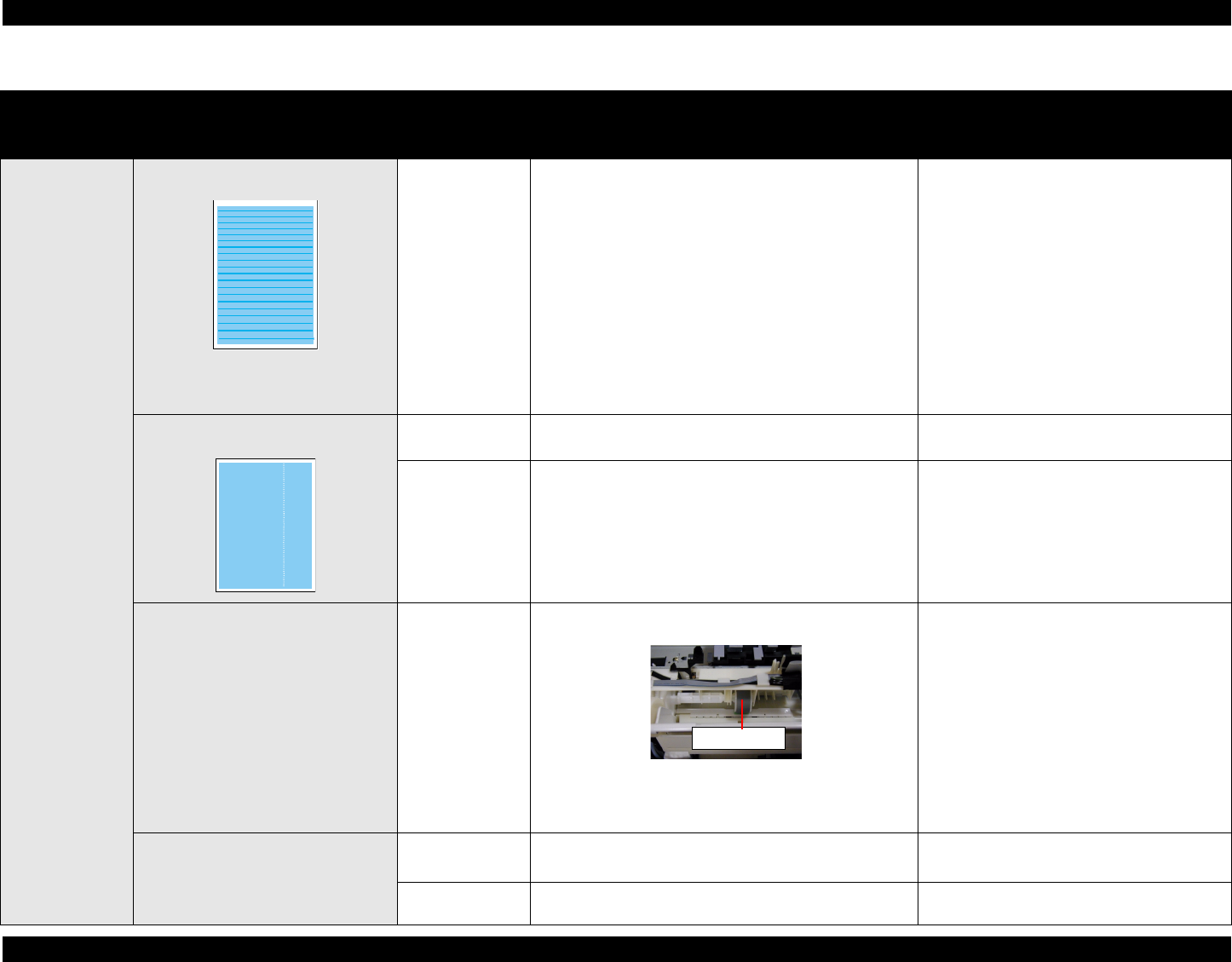
EPSON Stylus PHOTO 810/820/830 Revision B
Troubleshooting Unit Level Troubleshooting 85
Operation
-
Banding * appears horizontally against
the CR movement direction.
* This banding is caused by the overlap
of the printing path
Lower housing
1. Check if the porous pad in the Lower housing comes off. 1. Reassembly the porous pad correctly.
Star wheel mark against the CR
movement direction
Front frame
1. Check if the Star wheel comes off.
2. Check if the surface of the Front frame is flat.
1. Reassemble the Star wheel correctly.
2. Replace the Front frame with new one.
Paper eject roller
unit
1. Check if the Paper eject roller comes off from the Lower
housing.
1. Reassemble the Paper eject roller correctly.
The printing operation is correctly
performed. But, the top margin is
insufficient than usual one.
LD roller unit
1. Check if the any paper dust is adhered to the surface of the
LD roller.
1. Set a cleaning sheet in the ASF up side down.
Then holding the top edge, try to load the
paper from the Printer driver. The micro
pearl on the LD roller surface is removed. To
remove severe smear, staple a cloth
moistened with alcohol to a post card and
clean the roller in the same manner.
As for the cleaning sheet, refer to page 59
“Remedy of the Paper out error“
*If the problem is not solved, replace the
Holder shaft unit with new one.
Printing is blurred.
Printer driver &
exclusive paper
1. Check if the suitable paper is used according to the printer
driver setting.
1. Use the suitable paper according to the printer
driver setting.
Printhead
1. Check if the correct Head ID is stored into the EEPROM
by using the Adjustment program.
1. Input 11 digits code of the Head ID into the
EEPROM by using the Adjustment program.
Table 3-19. Check point for the poor printing quality
Occurrence
timing
CR position
Detailed phenomenon
Defective
unit/part name
Check point Remedy
LD roller