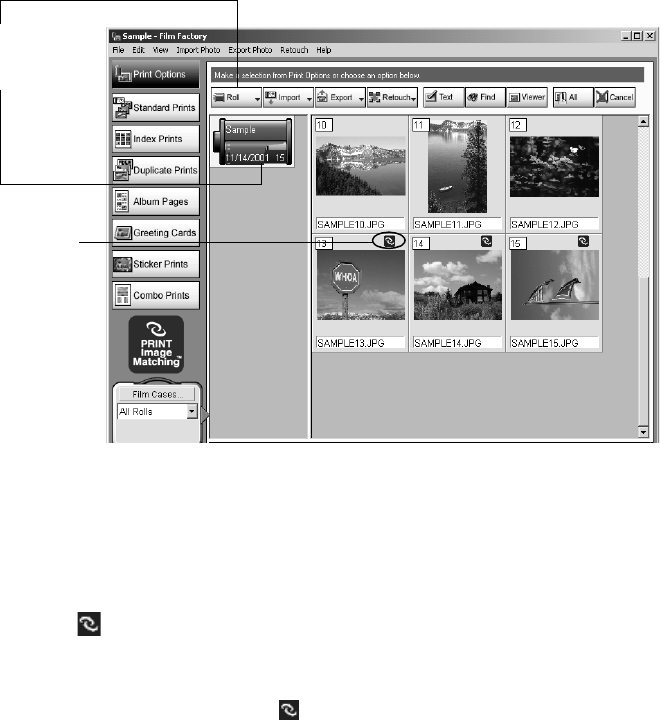
Printing From Start to Finish
25
Opening Your Photos in Film Factory
Follow these steps to print P.I.M. photos with Film Factory:
1. Start Film Factory. You see the main Film Factory screen:
Note: If you need help with Film Factory, select it from the Help menu or check
the on-screen Getting Started Guide that was installed with Film Factory.
2. Select a “roll of film” or click the
Roll
button and select
New Roll
.
3. If your photos were taken with a digital camera that supports PRINT Image
Matching, the P.I.M. logo appears in your photo thumbnails. Right-click
(Windows) or
Ctrl
-click (Macintosh) a photo thumbnail to display information
about the P.I.M. and/or Exif Print data in the photo file. (If you retouched a
PRINT Image Matching photo, the P.I.M. logo may not appear.)
4. Click the photo you want to print, or click the
All
button at the top of the screen
to select all the photos in a roll. Then go to step 6.
Click Roll to create a
new roll, or . . .
click an existing roll
PRINT Image
Matching photos
are marked here


















