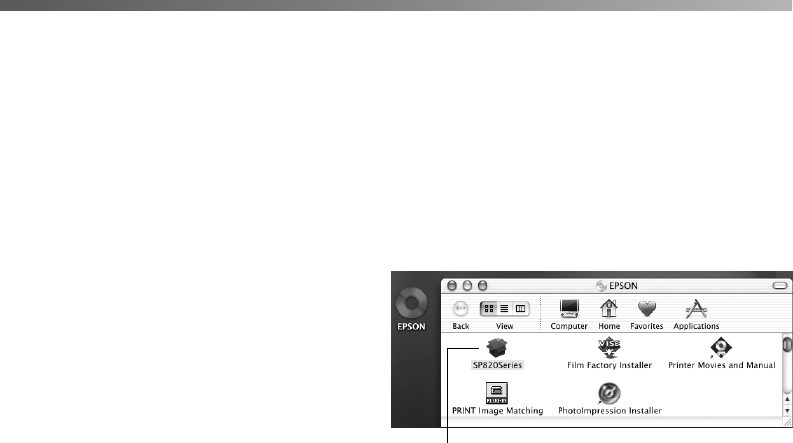
55
Installing Your Printer Software
Before installing your printer software, follow the steps on the Start Here sheet to set
up your printer and connect it to your printer.
If you’re using Windows XP, Windows Me, or Windows 98, or Mac OS 8.6 to 9.x,
follow the software installation instructions on the Start Here sheet.
If you’re using one of the operating systems below, follow the instructions in this
chapter to install your printer software:
■
“Installing Printer Software on Mac OS X” below
■
“Installing Printer Software on Windows 2000” on page 59
■
“Installing Printer Software on Windows 95” on page 60
Installing Printer Software on Mac OS X
First you’ll install your printer software for OS X applications, then you’ll restart your
Macintosh is OS 9.x and install your printer software for OS 8.6 to 9.x applications.
1. Start up your Macintosh in OS X. (Make sure your printer is still on.)
2. Put the EPSON CD-ROM in your CD-ROM or DVD drive and wait a few
seconds for the CD-ROM to be recognized.
3. Select
EPSON
on your desktop.
Then select
SP820 Series
in the
window that opens.
Select SP820 Series


















