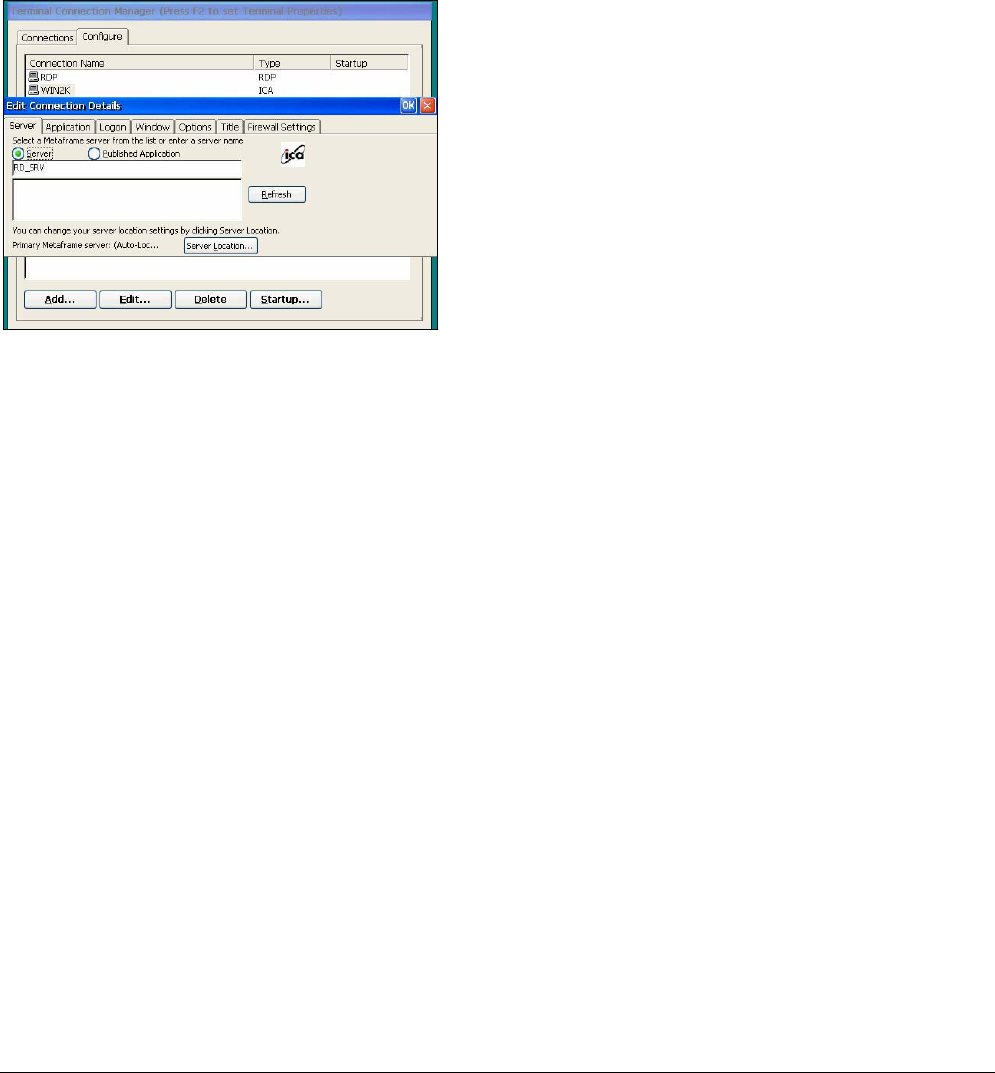
31
4.5.3 Changing a Connection Entry
This section describes how to change the properties of an existing connection entry.
4.5.3.1 To change the properties of a connection entry
d. In the Connection Manager dialog box, click the Configure tab.
e. Click the name of the connection entry that you want to change.
Click Edit to display the Edit Connection Details dialog box.
f. Make the desired changes.
g. Click OK to save your changes.
The Edit Connection Details dialog box contains the following tabs:
a. The Server tab (network connection entries only), where you can set the server or published application name to which
to connect. There is also a button to display the Server Location dialog box where you can set Business Recovery
options, please refer to section 4.5.1.5 for more information.
b. The Dial-in tab (dial-in connection entries only), where you can set the area code, country code, and telephone number
to dial. You can use the settings on this page in the same way as when you first set up the connection entry, see
“Creating a New Connection Entry” for more information.
c. The Application tab, where you can specify an application to run after connecting to a Citrix server, see section 4.5.3.2
“Specifying an Application to Run after Connecting to a Citrix Server” for more information.
d.
The
Logon tab, where you can set the user name, password, and domain to log in to the Citrix server automatically, see
section 4.5.3.3 “Specifying Logon Information” for more information.
e. The Window tab, where you can set the number of colors used for the ICA Client window, see section 4.5.3.4
“Changing the Window Properties” for more information.
f.
The Options
tab
, where you can control
the connection between the Citrix server and your WBT and configure sound
support, see section 4.5.3.5 “Setting Connection Entry Options” for more information.
g. The Title tab, where you can change the name of the connection, the name appears in the list in the Connection
Manager dialog box. See section 4.5.3.6 “
The Firewall Settings tab, where you can configure the client to use a SOCKS proxy and alternate address
re-mapping, see section 4.5.3.7 “Configuring Firewall Settings” for more information.
4.5.3.2 Specifying an Application to Run after Connecting to a Citrix Server
Use the Application tab to specify an application to run after connecting to a Citrix server. If you specify an application, you
do not see the Windows desktop when you connect and the connection is closed when you exit the application.
This tab does not apply to connection entries for published applications. Any value entered is ignored.
a. In the Connection Manager dialog box, click Configure.
b. Select the connection entry that you want to change and click Edit.
c. Click the Application tab.
Note
BOSSTX2 CE 5.0 User's Manual


















