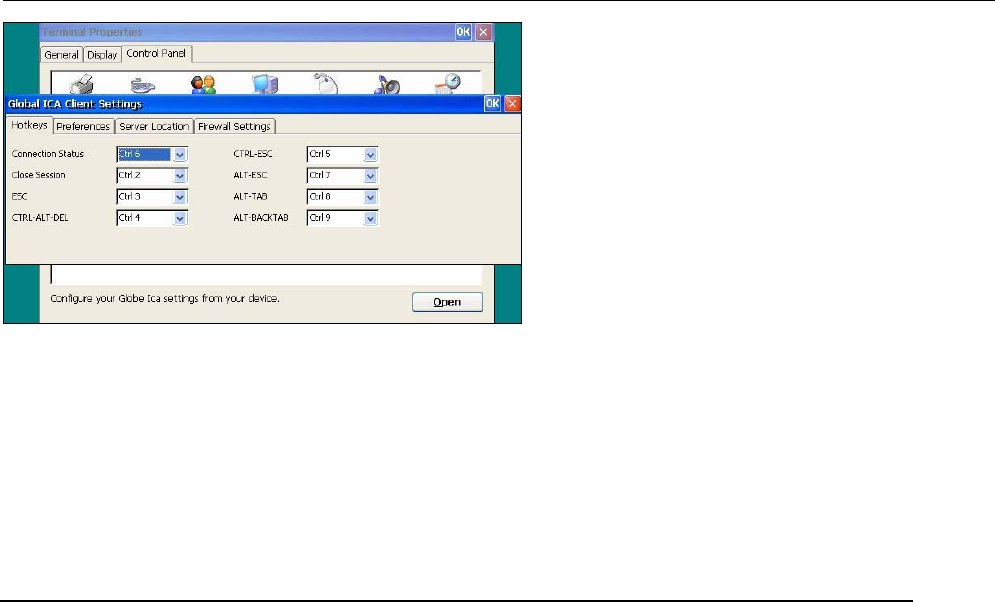
71
c. The Server Location tab, where you can configure network protocol and server location options. See “Configuring
Network Protocol and Server Location” later in this section.
d.
The Firewall Settings tab, where you can configure the client to use a SOCKS proxy, alternate address re-mapping
and SSL Relay address. See “Configuring Firewall Settings” for more information about using the ICA Client with a
Firewall.
e. The PNLite Settings tab, where you can configure the client to switch from Remote Access Manager mode to PNLite
mode. In PNLite mode, a list of available published applications on the network is published to the ICA client. This
means the user need not configure each connection entry manually. For more information about PNLite, see PNLite
Mode.
6.3.15.1 Configuring Hotkeys
This WBT provides users with hotkeys that can be used during ICA sessions to control various functions. Some hotkeys
control the behavior of the ICA Windows-based Terminal Client itself while others emulate standard Windows hotkeys. When
you want to use a Microsoft Windows key combination during a session, use the mapped hotkey instead. The following table
lists the default ICA Windows-based Terminal Client hotkeys.
Default ICA WBT Client Hotkeys
Name
Default
Value Description
Connection
Status
CTRL+6 Displays ICA Client connection status.
Close Session CTRL+2 Disconnects the ICA Windows-based Terminal Client from the Citrix server and
closes the client window on the local desktop. Using this hotkey leaves the ICA
session running in a disconnected state on the Citrix server. If you do not want to
leave your session running in a disconnected state, log off instead.
Esc CTRL+3 Alternately hides and displays the ICA session window .
CTRL-ALT-DEL CTRL+4
Displays the Windows NT Security dialog box on the Citrix server.
CTRL-ESC CTRL+5
On MetaFrame servers, the Windows Start menu is displayed. On W
INFRAME
servers, this hotkey displays the Task List.
ALT-ESC CTRL+7 This hotkey cycles the focus through the minimized icons and open windows of
applications run in your ICA session.
ALT-TAB CTRL+8 This hotkey cycles through all applications in the ICA session. A pop-up box
appears and displays the programs as you cycle through them. The selected
application receives keyboard and mouse focus.
ALT-BACKTAB CTRL+9 Like the ALT+TAB hotkey, this key sequence cycles through applications that
have been opened in the ICA session, but in the opposite direction. The chosen
application receives keyboard and mouse focus.
BOSSTX2 CE 5.0 User's Manual


















