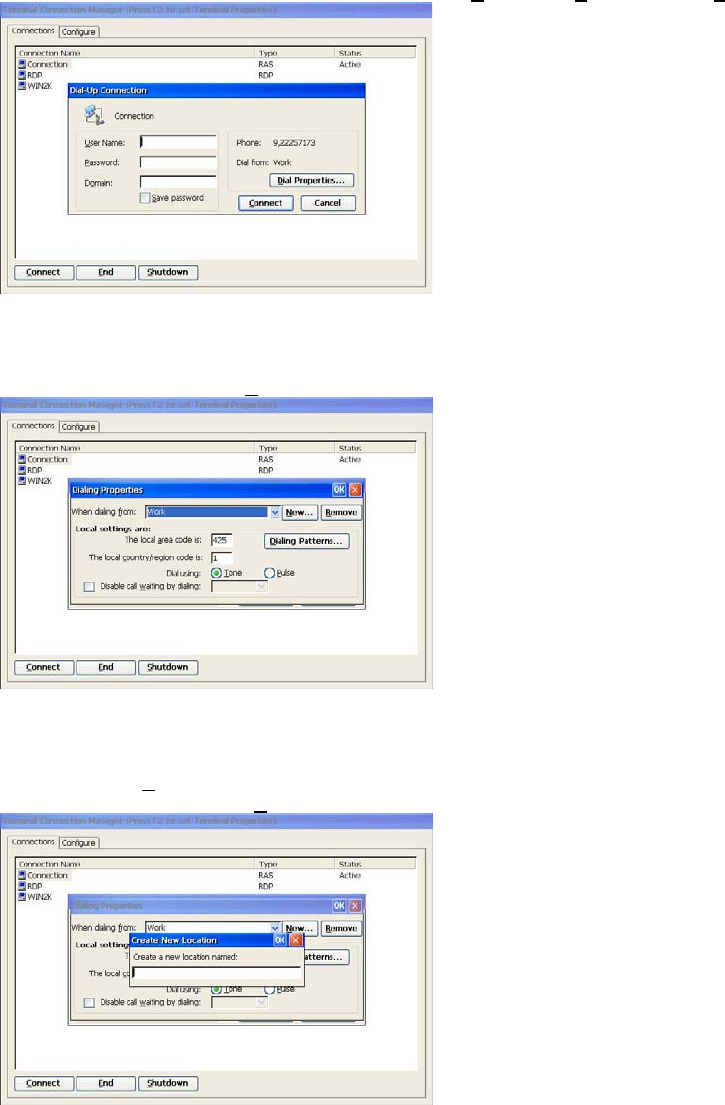
40
4.6.1.8 To start PPP Dial-Up Connection
In Connection Manager dialog box click Connections tag and select the RAS connection you would like to connect to.
The following figures will appear. You will have to enter the User Name, Password and Domain to log on the connection.
In this dialog you can click on “D
ial Properties…” to configure the Dialing Properties shown as below:
You can click on “N
ew…” to add a new location you would like to dial from. The figure shows as below. To delete the newly
added location, simply click on “R
emove”.
BOSSTX2 CE 5.0 User's Manual


















