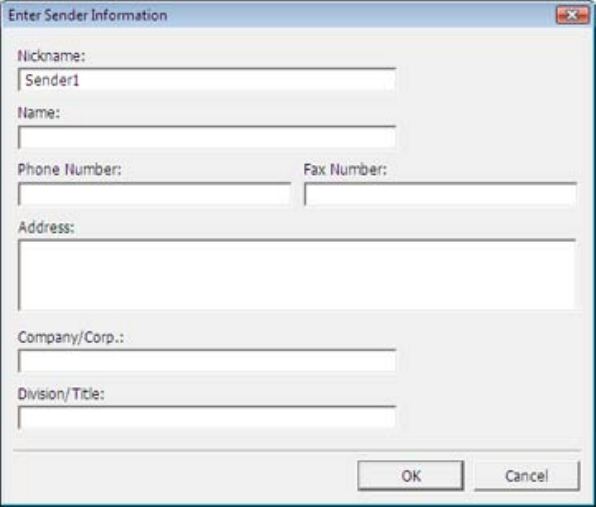
If you’re faxing for the first time, you see a window like this one:
6. Enter your sender information so that recipients can identify the origin of the fax. Then click OK to
save the sender information.
7. Add a cover sheet, input a fax number, or set up a phone book of numbers for future use, then click
Next.
Note: For detailed instructions on using the EPSON FAX Utility, click Help.
8. If you added a cover sheet to your fax, select a cover sheet style, enter your subject and comment
information, then click Next.
9. Click Send to transmit your fax.
Parent topic: Sending Faxes
183


















