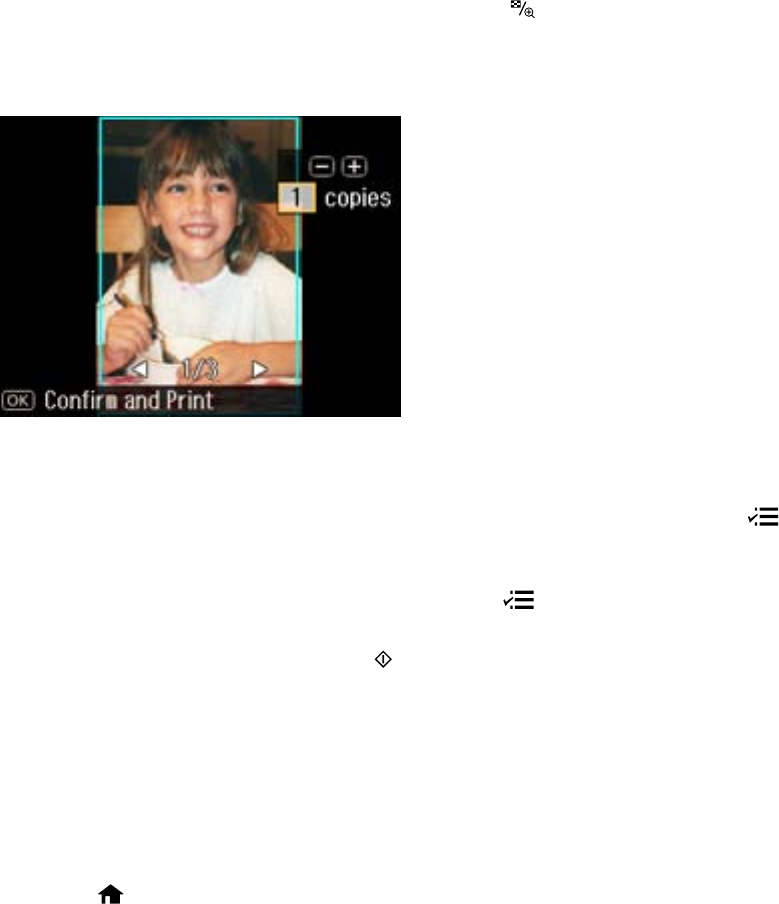
9. Do any of the following as necessary:
• To crop, zoom into, or rotate your photo, press the display/crop button.
10. To see a preview of the photos that will print, press the OK button
You see a screen like this:
11. Do either of the following as necessary:
• To change any of the print settings displayed on the LCD screen, press the menu button,
select Print Settings, and select the necessary settings. When you are finished, press the OK
button.
• To modify any of the previewed photos, press the menu button, select Photo Adjustments,
and select the necessary settings. When you are finished, press the OK button.
12. When you are ready to print, press the start button.
Note: To cancel printing, select Cancel.
Parent topic: Viewing and Printing Photos
Viewing and Printing Photos from a Slide Show
You can view photos one at a time as a slide show on the LCD screen and select the ones you want to
print.
1. Press the home button, if necessary.
200


















