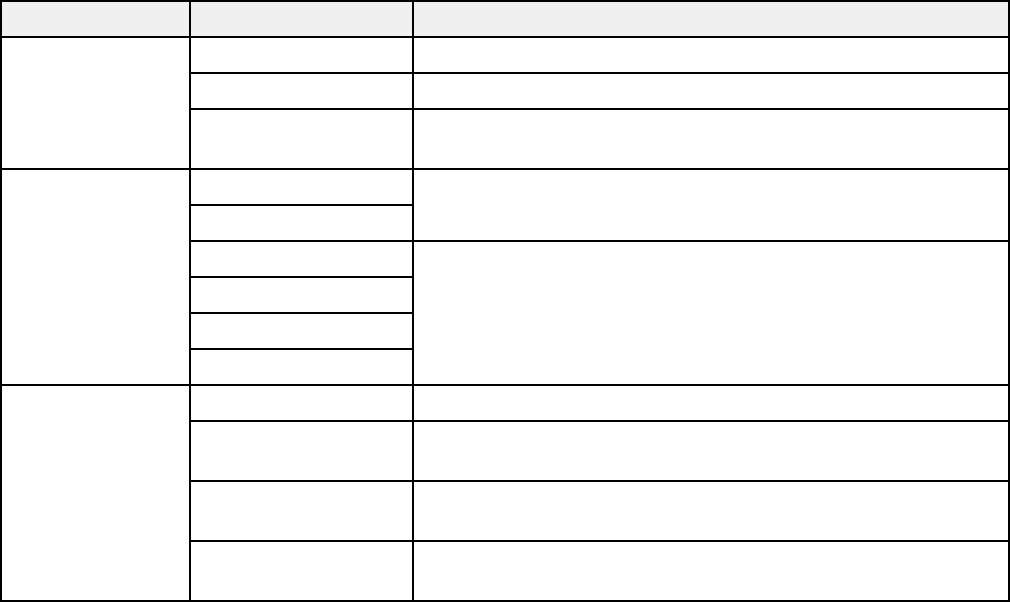
Parent topic: Copying
Related topics
Placing Originals on the Product
Loading Paper
Copying Options
Select the Paper and Copy Settings options you want to use for your copies.
Note: Not all options or settings may be available, depending on other copying settings.
Copying option Available settings Description
Layout With Border Leaves a small margin around the image
2-up Copy Copies 2 originals on a single sheet
Borderless Expands the image to the edge of the paper (slight cropping
may occur)
2-Sided Printing On Uses the duplexer to make 2-sided copies
Off
1>1-Sided Uses the duplexer and ADF to make 2-sided copies
1>2-Sided
2>1-Sided
2>2-Sided
Reduce/Enlarge Custom Size Automatically sizes the image by the percentage you select
Actual Size Copies at 100% size, unless you select a different
percentage as the Custom Size setting
Auto Fit Page Automatically sizes the image to fit the selected paper size
setting
Legal->Letter and Automatically converts from one size to another
other conversions
51


















